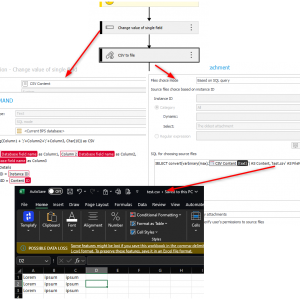Hello
Is there a way to export data to specific csv file?
I want to create one either as attachment, or saved directly on comuter/server.
This should be button on form.
Export data to CSV file.
Hi Rafał,
Unfortunatelly I don't think there is any way to export data to csv file - the only place where i could find "CSV" in docs is Report Server config.
You can export to Excel from reports, and data tables on forms - could you give us some use case - what do you need those csv file for?
It should be rather easy to create PowerShell script, which could use Webcon API to get data and upload .csv as attachment. (might be not possible in SaaS environments)
Hi Rafał,
Unfortunatelly I don't think there is any way to export data to csv file - the only place where i could find "CSV" in docs is Report Server config.
You can export to Excel from reports, and data tables on forms - could you give us some use case - what do you need those csv file for?
It should be rather easy to create PowerShell script, which could use Webcon API to get data and upload .csv as attachment. (might be not possible in SaaS environments)
W need to send this file to web page.
It has to be csv on with specific formating.
W need to send this file to web page.
It has to be csv on with specific formating.
Hi, did you manage to do this on version 2023?
Hi, did you manage to do this on version 2023?
Hi Konrad,
you can use the following SQL to create a plain text file using the "Add attachment" action. 1205 is a multiline text field in which I stored the prepared CSV content.
SELECT convert(varbinary(max),'{1205}') AS Content, 'test.csv' AS FileName
I used this SQL to create the CSV content
select string_agg(Column1 + ';'+Column2+';'+Column3, Char(10)) as CSV
from (
select {DCNCOL:179} as Column1, {DCNCOL:180} as Column2, {DCNCOL:178} as Column3
from WFElementDetails
where DET_WFDID = {WFD_ID}
and DET_WFCONID = {WFCON:1201}
) temp
Best regards,
Daniel