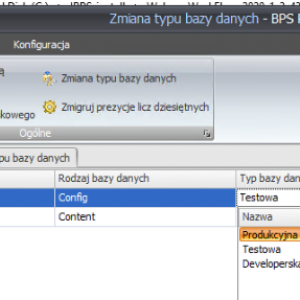Is it possible to change the type of environment from PROD to TEST?
Due to the expansion of the server room, we would like to transfer the production environment to another server, and leave the current one as a test environment. Is there a procedure to migrate the PROD -> TEST environment and export the application to the new PROD environment?
Type of environment changing.
You can change database type using BPS.ResourceKit - it is in BPS installation package -> Migration Tools.
I am quite sure that I saw KB article or something from Webcon about that.
Picture in attachment
Changing the environment type with the resource kit tool will only change the environment license type. After such a change it is necessary to reactivate the license service.
If there is a need to migrate the entire WEBCON BPS system to a new location (and you cannot move entire VMs), you have two options:
1. If the environment is running production or you need elements data: You need to make a copy of the databases and restore it in the target environment, perform a license reset and change the base address, configure a new WEBCON BPS installation to use the transferred databases. The procedure is similar to that described in: https://community.webcon.com/posts/post/going-sharepointless-how-to-transform-your-environment-into-standalone/168
2. If you do not care about the elements data, an easier method is to install a new environment and transfer the process configuration using the export / import mechanism.
Of course, in both cases you should ensure correct configuration of the license type (dev / test / prod) and activation of the license service.