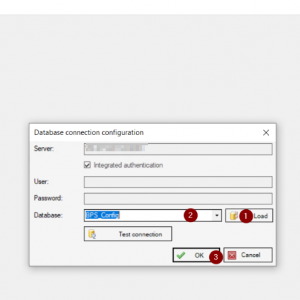Hi,
We are in the process of setting up new servers for Webcon with SharePoint. Regarding licences:
-If I understand correctly, when we want to move the new servers into production, we must first deactivate the license on the existing servers and move it to the new servers?
-What about the time between installation and production? How can we see that Webcon is functioning properly on the new servers? How can we migrate applications to new servers and test them?
What about the installation process in general, is there a good guide for installing Webcon with SharePoint? We also plan to upgrade Webcon after migrating to new SharePoint.
Thanks!
Upgrading from ShatrePoint 2013 to SharePoint 2019 and Webcon 2021
Hi Mark
We upgraded to new servers twice up, once on a standalone environment and once from SharePoint integrated to standalone.
You are right, you have to deactivate the licence on the old server and activate on the new one. Ideally, you have an online connection to Webcon's licence server. If you have to use the offline way (as it happened to us in one case), coordinate with WEBCON support beforehand, so that they return the new activation file as soon as possible.
As a personal opinion, I would take the chance to move from SharePoint to standalone rather than continue in integrated mode and new SharePoint version.
https://community.webcon.com/posts/post/going-sharepointless-how-to-transform-your-environment-into-standalone/168
It takes some preparation beforehand, but this can be done gradually.
In our case, the move to standalone went quite smoothly and we also upgraded to a newer WEBCON Version. Good to have Prod and Test environments...
Hi Mark
We upgraded to new servers twice up, once on a standalone environment and once from SharePoint integrated to standalone.
You are right, you have to deactivate the licence on the old server and activate on the new one. Ideally, you have an online connection to Webcon's licence server. If you have to use the offline way (as it happened to us in one case), coordinate with WEBCON support beforehand, so that they return the new activation file as soon as possible.
As a personal opinion, I would take the chance to move from SharePoint to standalone rather than continue in integrated mode and new SharePoint version.
https://community.webcon.com/posts/post/going-sharepointless-how-to-transform-your-environment-into-standalone/168
It takes some preparation beforehand, but this can be done gradually.
In our case, the move to standalone went quite smoothly and we also upgraded to a newer WEBCON Version. Good to have Prod and Test environments...
Hi,
Thanks for your answer!
How did you go about db migration? Did you perform a simple backup and restore on the new SQL Server? How did you install the new Webcon server, i.e. what did you select in the database configuration steps of Webcon installation?
Best regards,
Mark
Hi,
Thanks for your answer!
How did you go about db migration? Did you perform a simple backup and restore on the new SQL Server? How did you install the new Webcon server, i.e. what did you select in the database configuration steps of Webcon installation?
Best regards,
Mark
Hi Mark
For the standalone installation, we were happy to use an Always-On cluster and we did not have to migrate the database.
During the installation process you have to name the database server to connect to. Choose the existing one and also make sure you are using the same AD-accounts.
There is a step that asks to create the configuration database -> Skip this step and a pop-up dialog will be shown, press Reload (1), select the config DB (2) and press OK (3). Skip all other database creation dialogs. The new server will be connected to the existing environment.
When we moved from integrated to standalone, we followed WEBCON's article to go Sharepointless. It is very well described and there is not a lot that can go wrong. Migration of the database is a simple backup/restore.