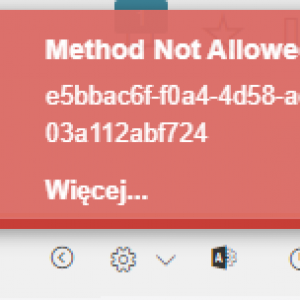Hello,
We are changing the Webcon version from sharepoint to standalone. After installation everything seems ok. However, when I enter some form and fire up the admin options such as "Finish user tasks" it shows me a "Method not allowed" error. The error also pops up when I try to edit a Word file. Has anyone encountered such an error?
"Method not allowed" when click in admin options
Firs of all usualy You can check the error by copying its ID and pasting in Studio:
On top bar: Actions/Administrative tools/Search Logs (GUID).
You past it here and it will give you more info about error.
There You will finde what element is problematic.
Hi, I have already checked this. The logs show "405 - HTTP verb used to access this page is not allowed. The page you are looking for cannot be displayed because an invalid method (HTTP verb) was used to try to access it."