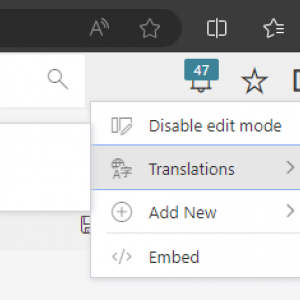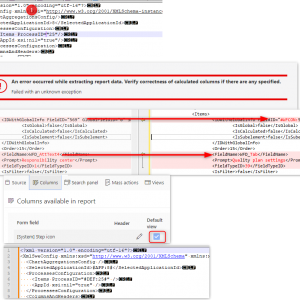Hi everyone,
if you are using BPS 2023 and the option to translate labels via Excel, make sure to save all reports again.
The following numbers are referring to the second attachment.
After importing the translation the report configuration will look like (1) in the database. There's nothing wrong with it and it works just fine in the current environment.
When you export the application and import it to another environment, you may be in for a surprise (2).
Comparing the configuration shows some difference. In my case the field 569 was an AttText4 field in the source and a WFD_Tab field in the target environment (3). Which caused the problem .
By changing the columns of the report in the source database, for example clicking the "default view" checkbox twice, (4), the variable definitions had been restored (5).
You can execute this SQL statement to verify if there's something for you to do. It should not return any rows.
SELECT TOP (1000) [ARP_ID],[ARP_APPID] ,[ARP_Name],[ARP_Configuration]
FROM [dbo].[AppReports]
where ARP_Configuration not like '%SelectedApplicationId>#%'
Best regards,
Daniel
Using BPS 2023 and bulk/excel translation? Save your reports afterwards
Nobody has replied in this thread yet.