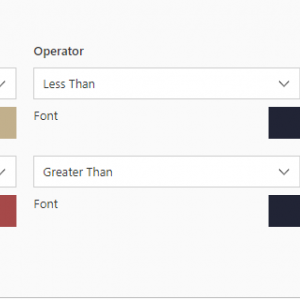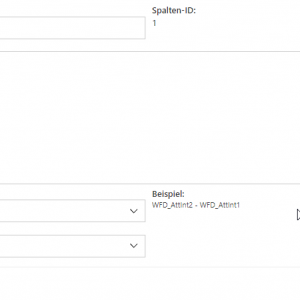Hello all,
I'm trying to set up a calendar with a dynamic condition that will set the color of each instance taking the difference from a date field when comparing with Today's date.
Does anyone knows how to set up something like this?
Thank you!
Calendar report with Dynamic conditios
Hi,
I haven't compared it to the current day before. Maybe this post will help.
https://community.webcon.com/posts/post/advanced-cell-coloring-in-reports/18/35
Thanks,
Raluca
Hi Andreia
You can use a calculated column and the DATEDIFF function.
E.g. DATEDIFF(Day, WFD_AttDateTime3, GETDATE())
A positive value would tell you the days before and a negative value the days after the cut-off date. 0 is when cut-off date is same as current date.
Then apply the rules as you intended to do.
Hi Andreia
You can use a calculated column and the DATEDIFF function.
E.g. DATEDIFF(Day, WFD_AttDateTime3, GETDATE())
A positive value would tell you the days before and a negative value the days after the cut-off date. 0 is when cut-off date is same as current date.
Then apply the rules as you intended to do.
Hi Markus,
You can't select the columns in the calendar view mode it has to be values
The calculated columns work on the table report but if you're using the calendar report, it does not allow to use Calculated columns anywhere
Hi Markus,
You can't select the columns in the calendar view mode it has to be values
The calculated columns work on the table report but if you're using the calendar report, it does not allow to use Calculated columns anywhere
Hi Andreia
I'm sorry, one should try before ;)
It looks as the capabilities of the calendar are quite limited :(
I can't understand, why WEBCON BPS does not allow calculated columns to be used in views.
However, I've seen that you can use calculated columns to filter the views. Did you already try this approach?