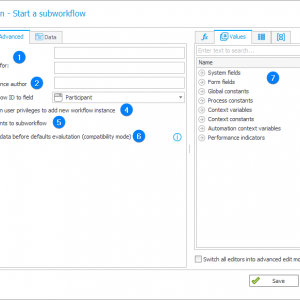Hi all
I got a process that uses values from a dictionary process in a field [picker field] (the user can select an element from the dictionary process in the form).
Sometimes an element that the user wants to select does not yet exist.
I have now given the user the possibility to select with a checkbox that the element does not yet exist.
After completing the input (form), i.e. when the user passes on the process, a dictionary process should now be started "automatically" for the user so that he can add the missing element. After the user has entered the element, the "new" value should be automatically inserted into the original standard process without the user having to do this again.
I know that I can start a "new" process (dictionary) after the form is completed and assign it to the user, but unfortunately I don't know how to update the standard process from the dictionary process.
Do any of you have an idea how I could do this? Or would that simply be an SQL update command that I would then have to make on the field of the standard process?
Thanks for your kind help in advance.
Start dictionary process and update a field in (another) standard process (depending on each other)
Hi Roman,
I think it might be as simple as creating 2 actions (in one automation if applies):
* Create new element in the dictionary - that's the part you have
* Update the value on the form with Change value of single field action: https://docs.webcon.com/docs/2023R2/Studio/Action/Form/Action_ChangeValue
Or a simpler way If you are using Start a subworkflow action to create the document: https://docs.webcon.com/docs/2023R2/Studio/Action/Workflow/StartWorkFlow/ i think you could just tick the checkbox #3 in docs (also attached).
Second approach looks easier, but requires specific action to start subworkflow.
Hi Roman,
I think it might be as simple as creating 2 actions (in one automation if applies):
* Create new element in the dictionary - that's the part you have
* Update the value on the form with Change value of single field action: https://docs.webcon.com/docs/2023R2/Studio/Action/Form/Action_ChangeValue
Or a simpler way If you are using Start a subworkflow action to create the document: https://docs.webcon.com/docs/2023R2/Studio/Action/Workflow/StartWorkFlow/ i think you could just tick the checkbox #3 in docs (also attached).
Second approach looks easier, but requires specific action to start subworkflow.
Hi Maksymilian
Thank you for your answer. Unfortunately, my question was actually a completely different one.
But nvm, I have solved the issue differently in the meantime anyway.