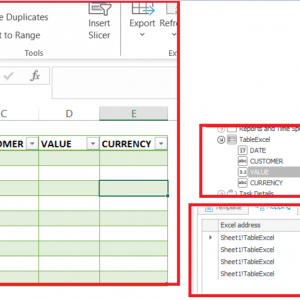Hello,
I have an template with a simple excel file that has a table named "TableExcel". This table has 4 columns: DATE,CUSTOMER,VALUE,CURRENCY.
In designer I created an item list with 4 colums that have the same name.
When I map the columns in designer I use "Sheet1!TableExcel" and on the right i drag the columns from the item list.
Every time i run the action i get : Invalid cell name
If i try to map to: Sheet1!A1 I don't get error but also I only get the first value from the item list, so obvious I need a table.
I also checked this link: https://community.webcon.com/community/public/posts/post/item-list-actions/10
If anyone have any idea what am I missing, please leave your suggestions.
Best regards
Generate Excel File
Nobody has replied in this thread yet.