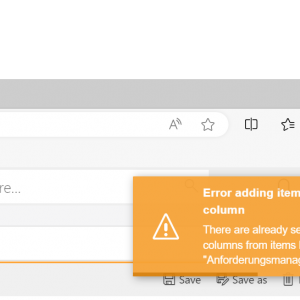Hello everyone, it seems that in a report, you can only drag columns from one items list. If I try to add a column from another items list to the report, I receive an error message " Error adding items list column - There are already selected columns from items list ...."
We need a report that combines columns from various items lists. Does anyone know how to solve this problem?
Thanks Lina
report cannot combine columns from various item lists
Hi Lina
You may have noticed, that by using Itemlist columns and columns of the main element, the main element rows are being repeated in every row. For some users this might result in reports with confusing data. E.g. when calculating the sum of an itemlist column and save in a form field. If this total field used in the report together with itemlist columns, this total would then be shown on every row. When you then calculate the sum of the field and the column, there would be a difference because of the 1:n relationship.
By using more than one Itemlist there would be even a 1:n:m multiplication, so you better stop the users for doing this.
If you need a report that combines values from various lists, you could create a technical itemlist and populate the list by using an SQL query and/or business logic. Then you can create your report based on your technical itemlist.
Hi Lina,
Adding item list column onto a report creates additional rows - instead of 1 per document there are x per document, where x is amount of rows inside item list.
If we could add more than one item list, then the combination would grow:
- 1 per document
- x per 1st item list
- y per 2nd item list
In total 1*x*y - this just won't be readable therefore there is no built in way to do it.
You could try to aggregate, or concatenate all of the values using calculated column, but that might lead to very slow loading report.
@Edit
Seems that Markus was faster, really good idea with that technical item list :)