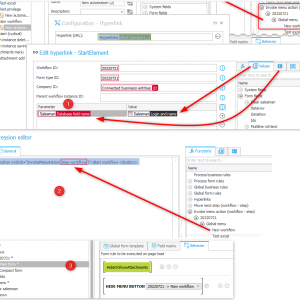Hello,
I have 4 HTML fields (Categories) and one Choice field (Projects), and I would like to place some hyperlinks on HTML fields that start a new instance.
Can I set 'StartElement' function on this HTML field so it can define other parameters that should auto-fill in the instance?
For example: I choose a project, then press a 'Category' button (one HTML field) that will start an instance, and in that instance, the project and category should be auto-filled.
I have already checked these links:
https://community.webcon.com/posts/post/the-hyperlink-action/65
https://community.webcon.com/posts/post/html-form-type/152
Is that possible? Or do you have any suggestions?
Thank you.
HTML field - StartElement
Hi,
if you aren't familiar with javascript the easiest way would be to:
1. Create a menu action using with the "start new hyperlink" function and define the parameters
2. Create the html field and use the InvokeMenuAction function.
Start workflow
3. Hide the menu action in the behavior tab during load.
This will hide it from the user interface but the function will be available. Hiding it with an execution condition will also prevent the option to use it via javascript.
Best regards,
Daniel