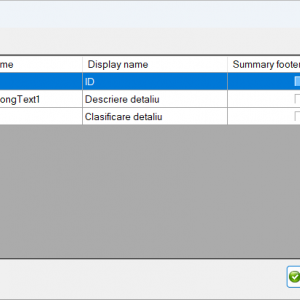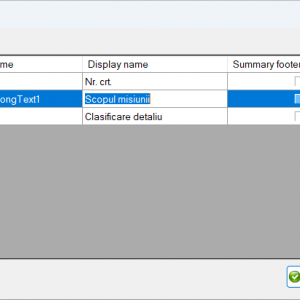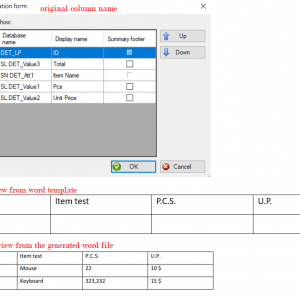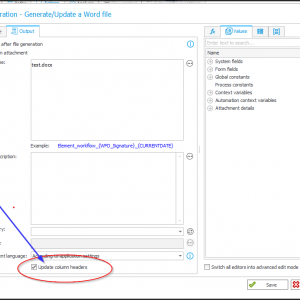Hi,
When inserting an item list in a word template, the add-in asks for some columns configuration for the final table.
Issue is that modifying "Display name" of a column of the item list is not visible in the final document, it is visible only in the template. The attachment document receives the original item list column name.
The "Display name" set for an autogenerated column (like ID) works and modification is visible in both template and generated attachment.
Thanks,
Mihail
Insert Item List in a Word document attachment - original column names of Item List not changed to selected Display names
Hello,
I tried to recreate your error, but I could not do it.
In my case all the table headers are correctly displayed as you can see in the picture.
I won't say that the templates are working 100% all the time, so my suggestion is to edit the template again, delete the item list and any other spaces you might have and try again.
I often encounter errors with templates that were functional at the beginning and after adding simple changes, some fields wont display correctly.
Best Regards
I had the same issue:
webcon support was giving me a hint:
see below - if you tick that you will have your result ....
I had the same issue:
webcon support was giving me a hint:
see below - if you tick that you will have your result ....
I have got another issue ... with font "formatting" [for example you will have "verdena" font].
If in table you will have no "space bar" in your font , then "webcon" will ignore that formatting ...
for me this is a bug in webcon.