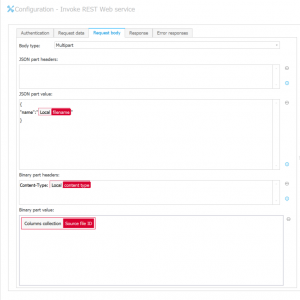Hello,
I have an application that creates a folder within a document library on SharePoint and needs to upload files to the newly created folder.
I am encountering difficulties in uploading the file to SharePoint using the REST action with the Graph API.
I get this error:
"Invoke REST Web service test (2) - Request Url:
https://login.microsoftonline.com/f656719a-4d1c-482b-be59-564f8c2af72d/oauth2/v2.0/token
Response Code:
Exceptions:
Cannot add value because header 'Authorization' does not support multiple values. "
I have tested everything in Postman and it is fine, but in Webcon i don't know what is wrong.
My configuration attached (i have tried multiple ways - binary, multipart).
Can you help, please? Thank you.
Upload to Sharepoint Graph
Hi,
how is the Authentication tab configured? Is there any authentication setup or is this anonymous? If it's not this may cause the conflict as you are also defining an authentication header.
Btw. have there been other issues, because you asked something similar in the past but using the SharePoint REST API:
https://community.webcon.com/forum/thread/3996
Best regards,
Daniel
Hi,
how is the Authentication tab configured? Is there any authentication setup or is this anonymous? If it's not this may cause the conflict as you are also defining an authentication header.
Btw. have there been other issues, because you asked something similar in the past but using the SharePoint REST API:
https://community.webcon.com/forum/thread/3996
Best regards,
Daniel
I have deleted that Authorization header and it is working...a lil bit weird..anyway.. thank you!