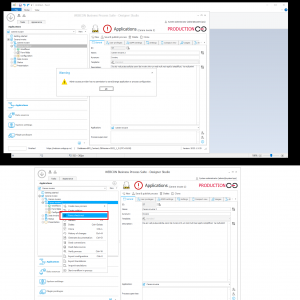Hi ViorelXY,
The Admin access authentication provider (admin@system.bps) is not allowed to make changes to applications and data sources, as this is a technical account used to finalize installation (configure user authentication and synchronization methods and grant global admin privileges to selected synchronized users). Also, Admin access doesn't require Designer Studio CAL license, so it can be used to access Designer Studio during an "emergency".
It is described in documentation (https://docs.webcon.com/docs/2023R3/Studio/SystemSettings/SystemSettings_AuthenticationProviders#admin-access) and was mentioned during WEBCON BPS installation.
What you should do is grant global system admin privilege to a named user login and authenticate to Designer Studio using that account.
Kind regards