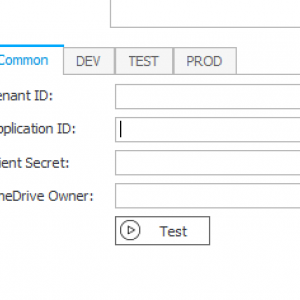Hello all,
Does anyone configured a Onedrive connection in Webcon?
I'm following the topics: https://community.webcon.com/posts/post/integration-with-aad-using-rest-invoke-method-and-microsoft-graph/117/18
https://community.webcon.com/posts/post/adding-attachments-to-onedrive/183/4
https://community.webcon.com/posts/post/working-with-onedrive-files/341/18
But this is explaining on how to configure using MS Graph and Rest API. However, in the connections area, there's one specific for Onedrive but I'm not sure on how to get the details for the configuration.
Thank you
Set up Onedrive connection
Hi Andreia,
If your goal is to allow users to work on documents simultaneously, then you should refer to the third article: https://community.webcon.com/posts/post/working-with-onedrive-files/341/18
This article explains how to configure OneDrive connection in Designer Studio using AAD client credentials and what kind of permissions does the AAD app need ("Connection to OneDrive – configuration" section).
To obtain the credentials that you ask for (on your attached screenshot), you have to register an AAD app. I think you can follow this tutorial: https://learn.microsoft.com/en-us/azure/healthcare-apis/register-application
OneDrive owner is an account with OneDrive access, which will be used to store files shared by WEBCON BPS actions. The owner account has to have MFA disabled.
PS. I keep saying "Azure AD" out of habit, but I think it was recently renamed to Microsoft Entra ID :)