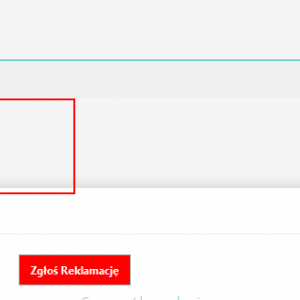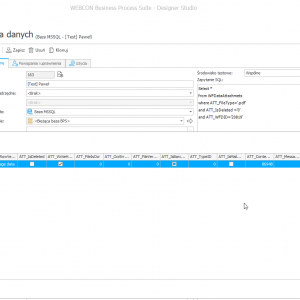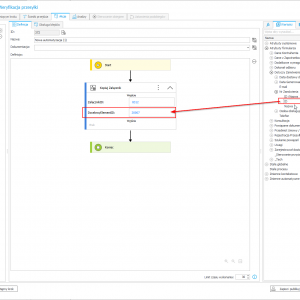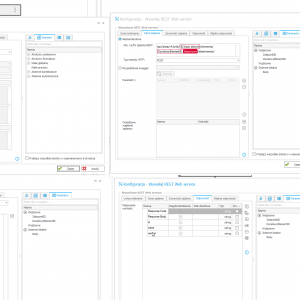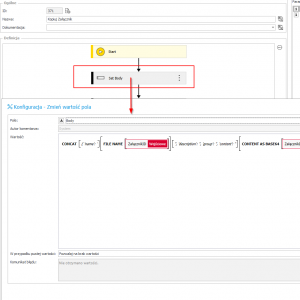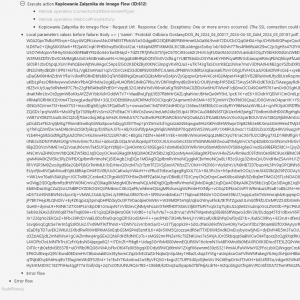I was following:
https://daniels-notes.de/posts/2023/copy-attachment-to-other-workflow
and
https://community.webcon.com/forum/thread/3240
[quote="Daniel"]
you using the function would be one option. Other are:
- Set the local parameter using an SQL command
- Use the for each function to iterate through the attachments
- Use the for each function in combination with a data source
- Use the for each function in combination with "any collection
Since there are numerous ways where the attachment id could come from, I didn't explicitly define it.
Best regards,
Daniel
[/quote]
- OK, I will do it later [now I have got static Attachment ID]
but now I have got problem with:
[code="error"]
Kopiowanie Załącznika do innego Flow - Request Url:
Response Code:
Exceptions:
One or more errors occurred. (The SSL connection could not be established, see inner exception.)
[code]
I see:
Local parameters values before failure: Body => { 'name': 'Protokól Odbioru DostawyDOS_IN_2024_04_00017_2024-04-30_ZAM_2024_03_00187.pdf', 'description': '', 'group': '', 'content': 'JVBERi0xLjcNCjU [.... bla bla bla bla ... ] DY1NzQNCiUlRU9GDQo='}
and after that error:
Error flow
Something I missing .... but I'm not sure what ....
I have Webcon 2022.1.4.404
[SOLVED] Add attachment from current instance to another workflow Error
Hi Paweł,
for DEV env you could try checking 'Nie sprawdzaj certyfikatów HTTPS' * on WEBCONBPS connection.
But I'd encourage to check certificates. If it's possible login to windows server where webcon service is hosted - try opening webcon site in a browser, and look for some certificate errors.
It could be a trouble with self-signed certificate for example - you'll have manually add that one into the certificate store on windows server.
* https://docs.webcon.com/docs/2023R3/Studio/Action/Integration/Action_RESTWebServiceInvoke#4-dont-validate-https-certificate
Hi Paweł,
for DEV env you could try checking 'Nie sprawdzaj certyfikatów HTTPS' * on WEBCONBPS connection.
But I'd encourage to check certificates. If it's possible login to windows server where webcon service is hosted - try opening webcon site in a browser, and look for some certificate errors.
It could be a trouble with self-signed certificate for example - you'll have manually add that one into the certificate store on windows server.
* https://docs.webcon.com/docs/2023R3/Studio/Action/Integration/Action_RESTWebServiceInvoke#4-dont-validate-https-certificate
[quote="Maksymilian Stachowiak"]
for DEV env you could try checking 'Nie sprawdzaj certyfikatów HTTPS' * on WEBCONBPS connection.
[/quote]
I did .. unfortunately it did not help
[quote="Maksymilian Stachowiak"]
login to windows server where webcon service is hosted - try opening webcon site in a browser, and look for some certificate errors.
[/quote]
... I will try after weekend (I don't have access now :/)
Hi Paweł,
for DEV env you could try checking 'Nie sprawdzaj certyfikatów HTTPS' * on WEBCONBPS connection.
But I'd encourage to check certificates. If it's possible login to windows server where webcon service is hosted - try opening webcon site in a browser, and look for some certificate errors.
It could be a trouble with self-signed certificate for example - you'll have manually add that one into the certificate store on windows server.
* https://docs.webcon.com/docs/2023R3/Studio/Action/Integration/Action_RESTWebServiceInvoke#4-dont-validate-https-certificate
in test environment everything is working ...
so my DEV one have some flaws ...
my IT will fix it , thank you Max