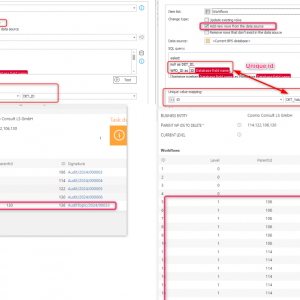Hi everyone,
maybe you have read the change log of the latest version and come across the new action and it's description:
This action adds all rows from the specified Data source to the indicated Item list,
without checking for duplicates, but taking into account the values specified in the
Columns mapping section. Executing this action may result in duplicate rows of the
Item list.
As I encountered the described implications, I wanted to stress this, as the current action may have changed the previous behavior.
The image contains an upgraded action and veterans may notice, that this is an really old workflow, from the time where there was no field mapping.
The left side of the image shows the result, after the migration. Because the key is not unique, only one row was added.
The right side contains a slight change, which corrected the action so that it works like before the migration.
The below script will output all actions, which are using the "Add new rows from data source". If you want you can read the XML of the action or you use the provided information to locate the action in the Designer Studio.
select APP_Name, ProcessId, Process, ACT_Name, ACT_ID, ACT_Description, Type, AUTM_Name, ACT_AUTMID, ACT_Configuration
from (
SELECT [ACT_ID]
,[ACT_Name]
,[ACT_Configuration]
,[ACT_Description]
, automationProcess.DEF_ID ProcessId
, automationProcess.DEF_Name Process
, 'Automation action' as Type
,[ACT_AUTMID]
, AUTM_Name
, DEF_APPID
FROM [dbo].[WFActions] join Automations on ACT_AUTMID = AUTM_ID left join
WFDefinitions automationProcess on AUTM_DEFID = automationProcess.DEF_ID
where [ACT_Configuration] like '%<isappendchecked>1%'
union all
SELECT [ACT_ID]
,[ACT_Name]
,[ACT_Configuration]
,[ACT_Description]
, actProcess.DEF_ID ProcessId
, actProcess.DEF_Name Process
, 'Template action' as Type
,null [ACT_AUTMID]
, null AUTM_Name
, DEF_APPID
FROM [dbo].[WFActions] join WFDefinitions actProcess on ACT_DEFID = actProcess.DEF_ID
where [ACT_Configuration] like '%<isappendchecked>1%' or [ACT_Configuration] like '%<isappendchecked>true%'
) temp join WFApplications on DEF_APPID = APP_ID
order by APP_Name, Process
New "Add item list action" in 2023.1.3.169 and why the current action may have caused unrecognized problems
Nobody has replied in this thread yet.