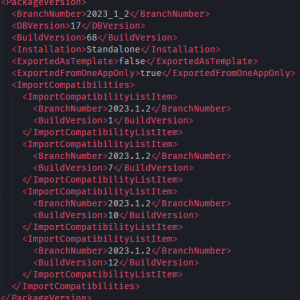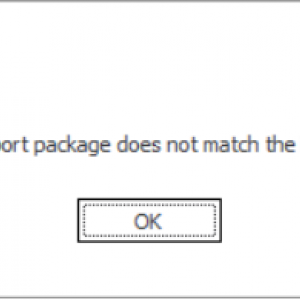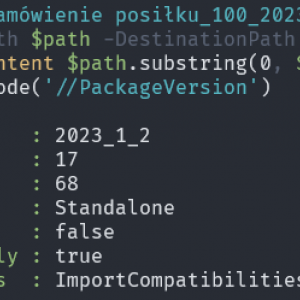Hi,
sometimes when trying to import an older .bpe package you might encounter error message like this: "The version of the import package does not match the installed WEBCON BPS version.".
It's somewhat helpful, we know the reason, but we don't know the version of the package, in case we would like to be able to use it there is a need to setup an environment with that specific version, and update it.
So how do we find a version number in .bpe package?
First let's start with extracting it. Did you know that .bpe is just zipped file? ;)
Change that .bpe extension to .zip, and use any tool like 7zip, or built in windows features.
Inside you will find a file without any extension - it is a text file, especially xml - open it up with any text editor, and search form PackageVersion node (see attachment).
Based on BranchNumber, and BuildVersion you are able to specify which Webcon version have been used to export that specific .bpe package.
You might also use this powershell script:
$path = '.\bps_package.bpe'
Expand-Archive -Path $path -DestinationPath . -Force
[xml]$xml = Get-Content $path.substring(0, $path.length-4)
$xml.SelectSingleNode('//PackageVersion')
Tip: Finding webcon version of .bpe package
... and changing data to import :D
Restrictions:
- if your environment is lower than .bpe package then ...
it will be visible but with error if you pick it ... [DB changed format of Attribute for example Date/Time attribute format]
all other "Stuff" is clickable and you can read
"user case":
https://community.webcon.com/forum/thread/4362?page=1#m4364