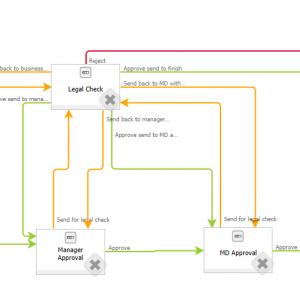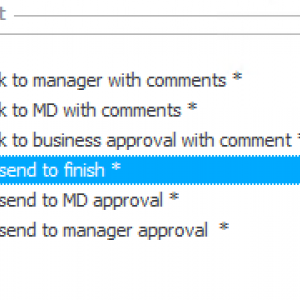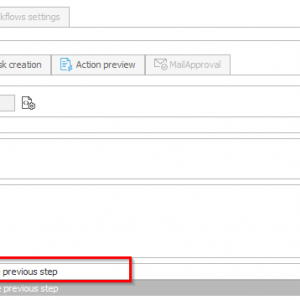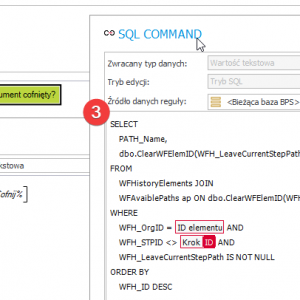Hey,
I am creating a workflow where I would like to give option [Send Back for LEGAL Check] on different steps (Screen shot added ). However, I want to create a restriction so on the legal check step users can see only paths related to the step that it came from. Not all paths because that would be extremely confusing (screenshot of all paths added). So for clarification if the flow was send to "legal check" from step "Business Approval" I want user on the "legal check" step only to see paths: "Send back to business approval with comment", "Approve send to manager approval" and "Reject".
Would be grateful for help.
Kind regards,
JS
Hiding Paths based on previous step
Hi Jan,
You have two choices:
1. Use SQL and check fields WFD_HistorySteps or WFD_HistoryPaths (storing previous steps/paths)
2. It may be easier to use the option "Back to the previous step" (screen)
Hi Jan
I'm currently having almost exactly same use case, to solve it I'm using two things:
1. 'Back to the previous step' configuration on a path 'Send back with comment' - you will need only one 'Send back' path, instead of one per possible step. (As Jacek already mentioned).
2. If that 'LEGAL Check' step is part of regular process, and not only invoked by those paths it would be good to display users in 'LEGAL Check' only paths which should be allowed in specific case.
a) standard processing - regular paths
b) workflow have been sent back to 'LEGAL Check' - Hide regular paths, and show only those 'Reject', and 'Send back with comment'
This requires visibility rule on a step which in my case looks like attachment.
I'm checking if previous path name had a pattern 'Cofnij%'.