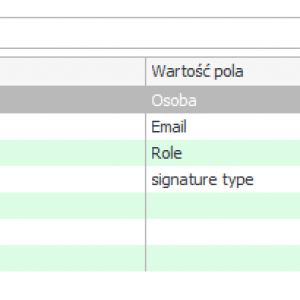Hi,
so there is a new version of Autenti plugin, also working with Webcon 2023.
There are new configuration fields/options:
Signature Type (Required)
SMS authentication
Unlock document by SMS
Is there ANY documentation regarding options for those fields?
Experimenting, I discover that Signature Type must be numeric, and:
0 means Autenti signature
1 means qualified electronic signature
SMS authentication and Unlock document by SMS are impossible for me to configure, what ever I do (even just adding form fields to configuration), I get:
WebCon.WorkFlow.SDK.Exceptions.SDKKeyNotFoundException: Specified id:280 does not exist
at WebCon.WorkFlow.SDK.Documents.Model.Base.ReadOnlyItemsCollection`1.GetByID(Int32 id)
at WebCon.BpsExt.Signing.Autenti.CustomActions.Helpers.RequestBodyProvider.AddSmsAuthenticationnConstraints(List`1 constraints, ItemRowData row, UserColumns userData)
at WebCon.BpsExt.Signing.Autenti.CustomActions.Helpers.RequestBodyProvider.AddParties(ItemsList itemLis, UserColumns userData, Boolean setUserPriority)
at WebCon.BpsExt.Signing.Autenti.CustomActions.Helpers.RequestBodyProvider.CreateDocumentBody(ItemsList itemList, Body configurationOfBody)
at WebCon.BpsExt.Signing.Autenti.CustomActions.Helpers.V2Helper.ModyfiDocumentAsync(Body requestBody, String docGuid)
at WebCon.BpsExt.Signing.Autenti.CustomActions.APIv2.SendingDocumentAction.RunAsync(RunCustomActionParams args)
Culture: pl-PL
Duration: 988,6418ms
No idea what id:280 is...
So question again:
Dear Webcon, is there ANY documentation regarding options for new Autenti plugin?
Or, maybe someone figured it out in the meantime?
Thanks,
Rafał