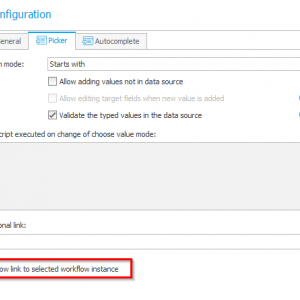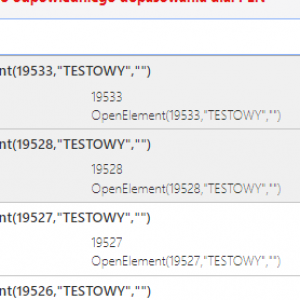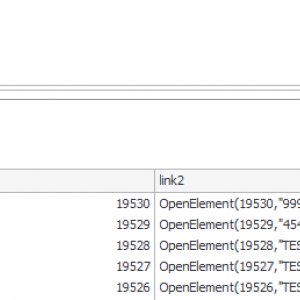Hi,
I have a choice field with SQL data source connected to it.
Is it possible to create a link (into the choice field) to a selected element like as in the case of BPS Internal view?
Simplify, I need the same option as in the selected screenshot but for the sql data source.
link to a selected element in the choice field (SQL data source)
Hi Jack,
there's an "old" way to achieve something similar.
Since I don't know the syntax I'm always using this approach:
1. Create a data row/table and activate the 'Functions' tab.
2. Select the correct hyperlink function.
3. Setup some dummy parameters
4. Click on show to see generated statement.
Afterwards I will modify the statement to fit my needs.
This should also work in the SQL data source.
Best regards,
Daniel
Hi Jack,
there's an "old" way to achieve something similar.
Since I don't know the syntax I'm always using this approach:
1. Create a data row/table and activate the 'Functions' tab.
2. Select the correct hyperlink function.
3. Setup some dummy parameters
4. Click on show to see generated statement.
Afterwards I will modify the statement to fit my needs.
This should also work in the SQL data source.
Best regards,
Daniel
thanks Daniel - I don't know if I understood correctly but unfortunately it doesn't work for me :(
thanks Daniel - I don't know if I understood correctly but unfortunately it doesn't work for me :(
I'm sorry, I should have put a little bit more thought into it before I answered: Now I have only caused confusion. There's a reason why I added a similar user voice in the past..
This works only in data rows and table but not if it's used in a choose field.
Best regards,
Daniel