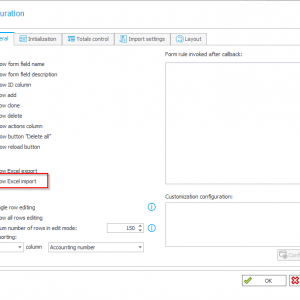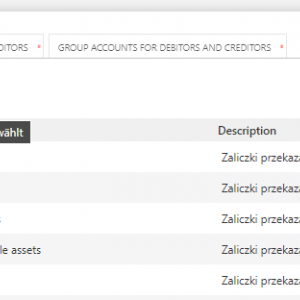Hello all,
Thank you for taking the time to see my question!
The travel team of my company uses a specific application to search and book flights. When they have a flight chosen and booked, they get a table through a command done inside the application which can be pasted in email/world/excel.
When the copy table is pasted in notepad++, the script is not available so I was trying to get ideas on how to paste the information inside webcon and make it available as a table.
Does anyone faced something like this?
Thank you
Copy Past a table in Webcon
Hi Andreia,
if the data they get from the application is an excel with always the same column-structure you could build an item list and use the import function webcon offers in the item list configuration.
To do so you need to create the same columns as in the export from the booking-application, then create a small import workflow they can start and import the data.
From that you could either use the Item-list data in WFELEMENTDETAILS table as a data-source, or you could trigger SQL action to write it to other database-tables outside webcon.
We for example use this to insert a list of accounts into the system when we set up new tenants.
Be aware that the import for some reason seems not to be able to handle true/false or 0/1 values into checkbox columns. Other than that it is pretty conveniant.
Hope this helps :)
Hi Andreia,
if the data they get from the application is an excel with always the same column-structure you could build an item list and use the import function webcon offers in the item list configuration.
To do so you need to create the same columns as in the export from the booking-application, then create a small import workflow they can start and import the data.
From that you could either use the Item-list data in WFELEMENTDETAILS table as a data-source, or you could trigger SQL action to write it to other database-tables outside webcon.
We for example use this to insert a list of accounts into the system when we set up new tenants.
Be aware that the import for some reason seems not to be able to handle true/false or 0/1 values into checkbox columns. Other than that it is pretty conveniant.
Hope this helps :)
Hi Christian,
Thank you for the tip! I presented that option to my users but they have many requests and it's time consuming preparing the table in excel, guarantee that all the columns are in the right position and then import on webcon side. It will increase the human error and impact their efficiency.
I was trying to check if HTML fields could help, long text does not keep the table lines and now I'm just running out of ideas!
:)
Hi Christian,
Thank you for the tip! I presented that option to my users but they have many requests and it's time consuming preparing the table in excel, guarantee that all the columns are in the right position and then import on webcon side. It will increase the human error and impact their efficiency.
I was trying to check if HTML fields could help, long text does not keep the table lines and now I'm just running out of ideas!
:)
Hi Andreia,
If the copy from the table has always the same format you could prepare an excel file with two sheets. One into which the flight information are copied the other one consists of formulas which extract/transform the data. The second sheet could also be protected and probably hidden from normal users. In the import you could than refer to the second sheet.
For a more direct copy/paste approach you would have to create some JavaScript which interacts with the clipboard.
Best regards,
Daniel