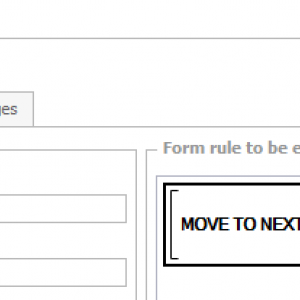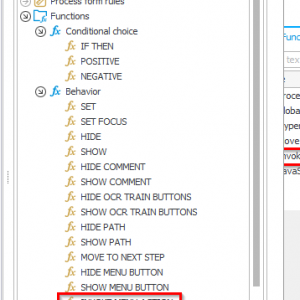Hi,
Does anyone know how to do autosave after completing a field in form?
Hi,
If this is the first step and the process is not saved in the database yet, you have to use some path (e.g. a rule to change the field value using "move to next step").
If it is already saved (has a signature), you can simulate pressing the save button in the top menu or use the path again.
Just out of curiosity, why do you need it?
Hi,
You can try to add an action on style and behavior.
All you need is a technical or not path that leads to same step.
See picture.
Regards
Hi,
You can try to add an action on style and behavior.
All you need is a technical or not path that leads to same step.
See picture.
Regards
Be careful with "autosave" action. Each "save" creates a historical version of the document. So...
Hi,
If this is the first step and the process is not saved in the database yet, you have to use some path (e.g. a rule to change the field value using "move to next step").
If it is already saved (has a signature), you can simulate pressing the save button in the top menu or use the path again.
Just out of curiosity, why do you need it?
How can the simulation of the pressing menu button can be performed?
How can the simulation of the pressing menu button can be performed?
Hi,
If you want to save, you can use such a script: $("#SaveToolbarButton").trigger('click');
or you can use INVOKE MANU ACTION (if you want do some actions)