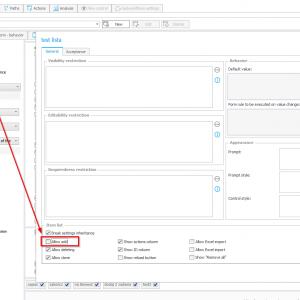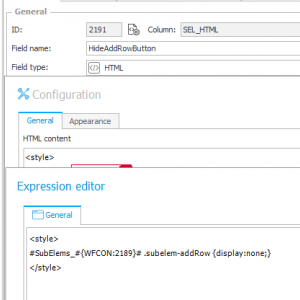Hello all,
I have an item list to enter quotes. In the quotes step, the user must enter the rows with the different values for the quotes and then send for approval.
The next user must select what is the row of interest, but clicking on Select Option column. The thing is that in that step, because I want the item list to be editable, the Add button is available.
Is there any way to allow the user to edit the item (to select the row of interest), but not allow to enter new ones?
Thank you!
Item list editable but not allowing new rows
Hi,
you can set it at a specific step (screen)
Hi Andreia,
the way Jack mentioned is the correct way. I prefer another approach though. The reason for this is simply, because I hate changing anything in the steps, because it will be forgotten.
I use an HTML field which hides the 'Add row' button with CSS for the item list. This field is then displayed in the field matrix, whenever the item list should be editable but without adding rows in some steps.
2189 is the id of the item list.
#SubElems_#{WFCON:2189}# .subelem-addRow {display:none;}
Best regards,
Daniel
Hi Andreia,
the way Jack mentioned is the correct way. I prefer another approach though. The reason for this is simply, because I hate changing anything in the steps, because it will be forgotten.
I use an HTML field which hides the 'Add row' button with CSS for the item list. This field is then displayed in the field matrix, whenever the item list should be editable but without adding rows in some steps.
2189 is the id of the item list.
#SubElems_#{WFCON:2189}# .subelem-addRow {display:none;}
Best regards,
Daniel
Hi Daniel,
I was trying to use your idea and have that configuration dynamic but it's not working.
I made the field technical and visible on the step, but the Add button is still showing up
Hi Daniel,
I was trying to use your idea and have that configuration dynamic but it's not working.
I made the field technical and visible on the step, but the Add button is still showing up
Hi Andreia,
the issue is, that the field is marked as technical. If a field is a technical field, it is not part of the DOM and therefore doesn't exist for the browser.
Therefore, setting an HTML field to technical makes no sense. :)
Best regards,
Daniel