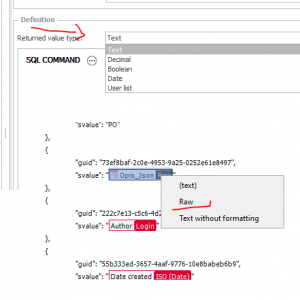I would rather have an option to select it when putting the business rule somewhere, but I'm up for anything that will allow selecting behavior.
I'm currently using a technical field on the form, to avoid url encoding.
I thought there was similar user voice in the past but can't find it.
[2025.07.10, url encode, for search purposes]
I would rather have an option to select it when putting the business rule somewhere, but I'm up for anything that will allow selecting behavior.
I'm currently using a technical field on the form, to avoid url encoding.
I thought there was similar user voice in the past but can't find it.
[2025.07.10, url encode, for search purposes]
I don't mind where, but I ___need___ the raw value. :)
I don't mind where, but I ___need___ the raw value. :)
I've just run into this issue again when updating from BPS 2022 to 2024.
While there's a workaround for using business rules in REST actions I have yet to find one when they are used in REST data sources.
Workaround for REST actions:
- assigning the business rule to a form field
- select the form field and switch from text to raw mode by right clicking on it.
Good suggestion. Let us see how to implement it the optimal way since there are potentially multiple implications.
I'm changing the status to "under review".
Good suggestion. Let us see how to implement it the optimal way since there are potentially multiple implications.
I'm changing the status to "under review".
That's great. :)
At the moment I'm holding back a customer who want's to update from 2022 version due to this limitation.
Regarding "since there are potentially multiple implications."
Could you please verify the following use cases:
- Usage in data sources
For example by creating dynamic URLs, query parameters, headers, whatever
- Passing parameters
- Passing search value and column (popup search) as parameters
I've lost count on tickets I've created in this context.
Update:
Another six month have passed and the customer had to upgrade from WEBCON BPS 2022.
We used the business rule in a data source to create a dynamic REST filter. As expected this feature is no longer working, therefore I created a ticket:
This is my summary of the official response:
- We could create dynamic server side filtering using business rules up to WEBCON BPS 2022
- This feature has been (unintentionally) been remove in 2023
- There's some (slight) chance that it will be "revived".
- Even if the decision is positive, it will take a long time (quarters) until it will be available.
Update:
Another six month have passed and the customer had to upgrade from WEBCON BPS 2022.
We used the business rule in a data source to create a dynamic REST filter. As expected this feature is no longer working, therefore I created a ticket:
This is my summary of the official response:
- We could create dynamic server side filtering using business rules up to WEBCON BPS 2022
- This feature has been (unintentionally) been remove in 2023
- There's some (slight) chance that it will be "revived".
- Even if the decision is positive, it will take a long time (quarters) until it will be available.
Hi,
You have one additional supporter, I think it would be a great feature.
I would even add a RAW TEXT mode for constants. (gets encoded as well)
We are also upgrading from 2022 to 2025, we need to change too many API actions just because this unreasonable change in the new version.
Workaround is to update a technical field and use RAW there, but it is not nice....