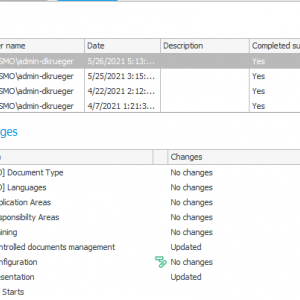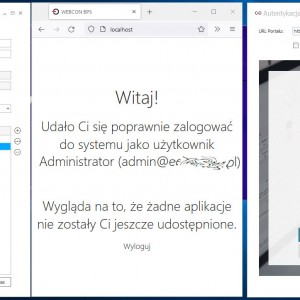We are in the process of setting up Sandbox environment. Installed 2021.1.2.136 version successfully , Activated temporary license received from webcon and activated it.
When tried to login to Designer studio initially , it's giving that "No rights for designer Studio " message. How can I assign designer studio access?
Not sure what is missing.
Designer studio login issue
Hi,
I haven't had the problem after the installation but you have two options:
A) You could review Kamila post /subbed videos about setting up a new environment
B) There's an emergency tool for granting users permission. It's located in the webcon designer folder under Program Files x86. I don't know the name but there are only two .exe files. One for the Designer and the other one. The tool connects to the Config database and afterwards you can add/remove users. Be careful of the spelling the value has to match the user name. If there's a user name using the UPN format (user@domain.local) you could add the domain\user format too.
The tool is also mentioned during the installation after creating the content database. It's a dialog which you close by clicking ok.
Best regards
Daniel
Hi,
I haven't had the problem after the installation but you have two options:
A) You could review Kamila post /subbed videos about setting up a new environment
B) There's an emergency tool for granting users permission. It's located in the webcon designer folder under Program Files x86. I don't know the name but there are only two .exe files. One for the Designer and the other one. The tool connects to the Config database and afterwards you can add/remove users. Be careful of the spelling the value has to match the user name. If there's a user name using the UPN format (user@domain.local) you could add the domain\user format too.
The tool is also mentioned during the installation after creating the content database. It's a dialog which you close by clicking ok.
Best regards
Daniel
Thank you for the reply.
I ran webcon BPS system administrators file and added my self to the config database. Please check and elt me know IF I did the correct way.
Thank you for the reply.
I ran webcon BPS system administrators file and added my self to the config database. Please check and elt me know IF I did the correct way.
After I add my self and trying to login using that ID, it is giving the below screen with AAD authentication .
Any help would be greatly appreciated.
After I add my self and trying to login using that ID, it is giving the below screen with AAD authentication .
Any help would be greatly appreciated.
Hi,
looks fine to me. If you see this window AAD has been successfully configured. :)
Everything which is missing are some privileges. The account used for installation should have gained global privileges. Other accounts need to be granted privileges. Here's a good read:
https://community.webcon.com/posts/post/webcon-bps-designer-studio-privileges/44
Best regards,
Daniel
Hi,
looks fine to me. If you see this window AAD has been successfully configured. :)
Everything which is missing are some privileges. The account used for installation should have gained global privileges. Other accounts need to be granted privileges. Here's a good read:
https://community.webcon.com/posts/post/webcon-bps-designer-studio-privileges/44
Best regards,
Daniel
Thank you.
The problem is that who ever ran the installer getting the same message saying that no rights for the studio.
Thank you.
The problem is that who ever ran the installer getting the same message saying that no rights for the studio.
Hi,
I'm not sure that I get it. The "no applications are made available to you" screenshots looks as though you wanted to access the BPS Portal from the browser and not as if you wanted to login to the Designer Studio.
Maybe you can run the setup.exe from the installation folder again, access the tools and check which authentication providers are activated. For the local account, as in the first picture, "Windows Active Directory" needs to be activated. If Azure AD users should be able to access this must be activated, too. See the attachment.
I don't know what you are trying to evaluate but if you want to get a feeling for WEBCON BPS you could also use the SaaS trial at:
https://webconapps.com
Best regards,
Daniel
Hi,
I'm not sure that I get it. The "no applications are made available to you" screenshots looks as though you wanted to access the BPS Portal from the browser and not as if you wanted to login to the Designer Studio.
Maybe you can run the setup.exe from the installation folder again, access the tools and check which authentication providers are activated. For the local account, as in the first picture, "Windows Active Directory" needs to be activated. If Azure AD users should be able to access this must be activated, too. See the attachment.
I don't know what you are trying to evaluate but if you want to get a feeling for WEBCON BPS you could also use the SaaS trial at:
https://webconapps.com
Best regards,
Daniel
Hello,
I have almost the same situation - new environment, Azure AD is active - logging in works fine, but still "No rights" for anything...
Any advice, please?
Wawrzyniec
Hello,
I have almost the same situation - new environment, Azure AD is active - logging in works fine, but still "No rights" for anything...
Any advice, please?
Wawrzyniec
i have the same problem, anyone have solution to this?
Hi,
I haven't had the problem after the installation but you have two options:
A) You could review Kamila post /subbed videos about setting up a new environment
B) There's an emergency tool for granting users permission. It's located in the webcon designer folder under Program Files x86. I don't know the name but there are only two .exe files. One for the Designer and the other one. The tool connects to the Config database and afterwards you can add/remove users. Be careful of the spelling the value has to match the user name. If there's a user name using the UPN format (user@domain.local) you could add the domain\user format too.
The tool is also mentioned during the installation after creating the content database. It's a dialog which you close by clicking ok.
Best regards
Daniel
Hello! I have the very same problem on an all new installation following all steps of the video, I have no rights to access WEBCON Designer Studio. I added a local admin user to my WEBCON-Server and used "WEBCON BPS System Administrators.exe" to add it to the config database - same error. Are there any ways to gain access, or do I have to restart the whole setup?
Hello! I have the very same problem on an all new installation following all steps of the video, I have no rights to access WEBCON Designer Studio. I added a local admin user to my WEBCON-Server and used "WEBCON BPS System Administrators.exe" to add it to the config database - same error. Are there any ways to gain access, or do I have to restart the whole setup?
Hello,
If you are running Express version (express / Freemium installation package) make sure you have activated your licenses.
You can do it by using installer package (setup.exe) -> Managament Tools -> License Manager - there you need to provide your license login and password.
After that - you need to make sure that Webcon Workflow Service is alive (you may check that both on installer package or directly on Windows Services -> Webcon Workflow Service).
Servise has to do the synchronization of users - its necessary.
If there are any troubles with running the service you may find more details in Windows Event Viewer.
Hello,
If you are running Express version (express / Freemium installation package) make sure you have activated your licenses.
You can do it by using installer package (setup.exe) -> Managament Tools -> License Manager - there you need to provide your license login and password.
After that - you need to make sure that Webcon Workflow Service is alive (you may check that both on installer package or directly on Windows Services -> Webcon Workflow Service).
Servise has to do the synchronization of users - its necessary.
If there are any troubles with running the service you may find more details in Windows Event Viewer.
In my case i didn't have AD, i used local account. I created AD, and I ran webcon BPS system administrators file and added myself to the config database and everything working now
In my case i didn't have AD, i used local account. I created AD, and I ran webcon BPS system administrators file and added myself to the config database and everything working now
I just installed a production environment on a server without AD connection. It's the same version 2022.1.2.31 as the test environment and on the production I ran into the issue that the user was authenticated, welcome user name, was displayed but wasn't authorized, you don't have permissions to use the designer studio.
Activating the license didn't help and the user was already added as a system administrator using the mentioned tool.
Since I had two very similar environments I was able to fix my issue:
1. Add the local account to CacheOrganizationStructure of the created content database(s).
INSERT INTO [dbo].[CacheOrganizationStructure]
(
[COS_IsActive]
,[COS_AccountType]
,[COS_ProviderType]
,[COS_Login]
,[COS_BpsID])
VALUES
(1,1,6,'COMPUTERNAME\accountname','COMPUTERNAME\accountname')
2. iisreset
I confirmed that this worked, on my environment, by deleting the created entry and doing an iisreset. I was immediately greeted with the infamous no permissions page.
I did test this a few times and it seemed to work reliable.
While searching for a solution I did also restart the service, but it didn't seem to have any effect.
Edit:
I've run into another issue afterwards. I opted to uninstall everything, deleting application pool, IIS site and database. The new installation worked without flaws.