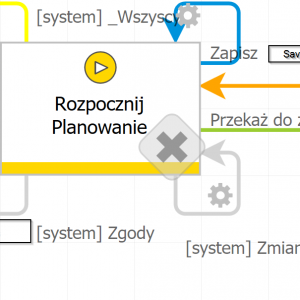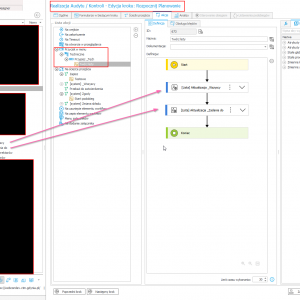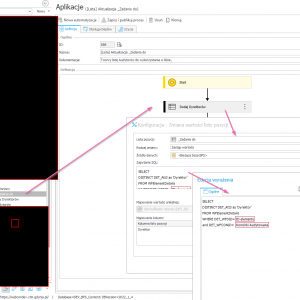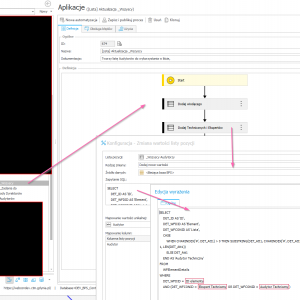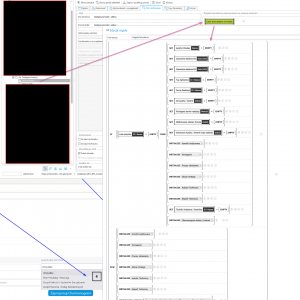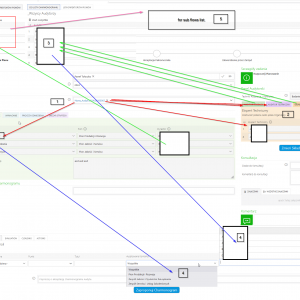I have form on start step where:
1. from drop down list you pick signature of other flow
2. to the dropdown list I have connected invoke menu buttton to fill the tech item list with persons ...
if element is not saved - I can not invoke menu - action is "invisible" (do nothing)
if element is saved - went by "save path" then when you pick something from dropdown list then invoke menu button and I have filled Technical itemlist.
the technical item list i use if you go from start step by "run x-times sub flows" the subflow is signed to each person from tech item list row ...
now I can go by path:
save >> revive element ID and menu actions appears ...
run subflow >> sub flow is using technical item list filed by invoke menu button action but is element was not saved then .... item list is empty ...
So ...
how to start new workflow and save it to revive "menu button connected to actions ??"
[solved] How to save element on start?
Hi Paweł,
I have to admit I don't fully understand what you want to do so my comments may be off a bit.
The first thing I would test would be to configure the item list initialization using your dropdown.
https://docs.webcon.com/docs/2024R1/Studio/Process/Attribute/Basic/Itemlist/ILConf/ILConf_Init/
When the value is changed I would execute the initialize item list form rule:
https://docs.webcon.com/docs/2024R1/Studio/UxRules_General/#item-list
This could already work to populate your item list without saving the workflow instance.
If this doesn't work I would modify the workflow a bit and create a two step "wizard". The first step would allow selecting the drop down and lead to the next one using the wizard mode
https://docs.webcon.com/docs/2024R1/Studio/Workflow/Step/Path/Action_StepEditPathsParameters#9-confirmation
This way you could populate the item list on this path and the user could continue filling out the form "without" leaving the form.
If you need to save the element immediately when the form is opened, you could execute a form rule if the instance id is not greater than 0 and execute the save path.
Best regards,
Daniel
Hi Paweł,
I have to admit I don't fully understand what you want to do so my comments may be off a bit.
The first thing I would test would be to configure the item list initialization using your dropdown.
https://docs.webcon.com/docs/2024R1/Studio/Process/Attribute/Basic/Itemlist/ILConf/ILConf_Init/
When the value is changed I would execute the initialize item list form rule:
https://docs.webcon.com/docs/2024R1/Studio/UxRules_General/#item-list
This could already work to populate your item list without saving the workflow instance.
If this doesn't work I would modify the workflow a bit and create a two step "wizard". The first step would allow selecting the drop down and lead to the next one using the wizard mode
https://docs.webcon.com/docs/2024R1/Studio/Workflow/Step/Path/Action_StepEditPathsParameters#9-confirmation
This way you could populate the item list on this path and the user could continue filling out the form "without" leaving the form.
If you need to save the element immediately when the form is opened, you could execute a form rule if the instance id is not greater than 0 and execute the save path.
Best regards,
Daniel
Thank you Daniel,
This:
[quote]
If you need to save the element immediately when the form is opened, you could execute a form rule if the instance id is not greater than 0 and execute the save path.
[/quote]
is fixing my issue.
Sorry for chaotic explanation.
so:
1) from drop down list when i pick proper "audit" request then is filing form
2a)then I do a lot initialization of Item list to fill the full form then
2b)I use menu button action connected to first drop down list with triggers automation
to create:
3)list with out repetition of directors from audition deps [deps could be more than 1 for director] >> list will be used for sub flows for term acceptation
3) list for drop down list to pick auditors for proper time / topic in day schedule of audit
why i needed to save ...
because I do SQL request to pick actual directors from AD ... and if form is not saved then I can't pick proper data ....
another SQL request is collecting people from 2 item lists +field to put to item list with available auditors ...
I don't know how to do it in more "efficient" way
---edit---
related topic:
https://community.webcon.com/forum/thread/5358?messageid=5358