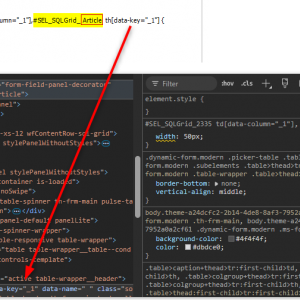How can i cange the style of the Datatable? As example i want to change the row height to a certain number, and the column width to fit the content, however i did not manage to achieve this simple goal.
i would appreciate any tipp on how to do it.
Change style of Datatable
There are few options:
1. Width can be set in 'general prperties' of each column (use pixels or percentage)
2. High can be limited in 'Advanced configuration' of subelement list
3. JS actions (pthose predifined or script) or set as form rules in 'Style and behavior' bookmark of specific attribute or on loading form rules
Hi Almin,
I was just modifying the styling of our data table and remembered your question
You can achieve this by adding an HTML field with the css.
In our case we target column _1, which is the internal name of the calculated column of the BPS internal view used for the data table.
You may need to modify this a bit to match your WEBCON BPS version. This is working for 2022.
#SEL_SQLGrid_#{WFCON:2335}# td[data-column="_1"],#SEL_SQLGrid_#{WFCON:2335}# th[data-key="_1"] {
width:50px;
}
Best regards,
Daniel