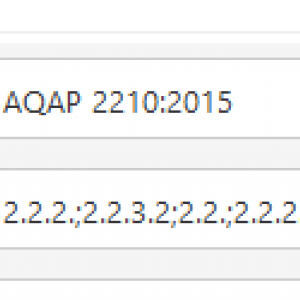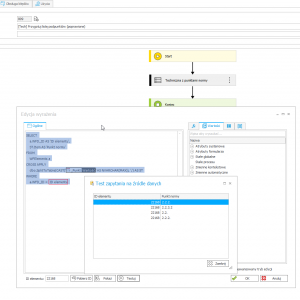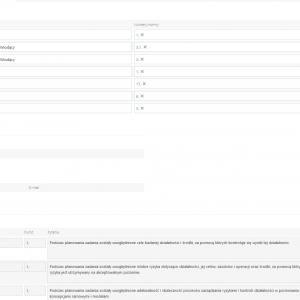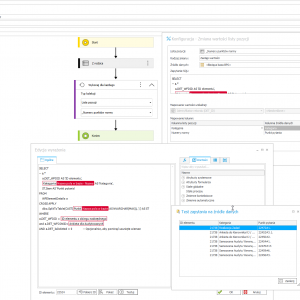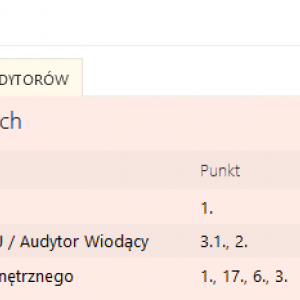I have got Item list with 2 columns
1. Category (A)
2. Points (B)
Column A and B use dictionary process where if is set A then filter B to A value
and in column (A) I can pick Value then >> in column (B) points I can pick more than 1 value .
so I can have:
(A) >> (B)
A >> a,b,c,z
B >> a,z,dd,x
C >> a
D >> a,b
and now in sub process
I would like to split this table to:
A >> a
A>> b
A >> c
A>> z
B>> a
B>>z
....
D>>a
D>>b
how to do it? probably is easy like 1-2-3 ...
I tryed generate sql code .. but is not working ...
SELECT
d.DET_WFDID AS 'ID elementu',
d.{DCNCOL_NAME:1174} AS 'Kategoria',
ST.Item AS 'Punkt normy'
FROM
WFElementDetails d
CROSS APPLY
dbo.SplitToTable(CAST(d.{DCNCOL_NAME:1173} AS NVARCHAR(MAX)), ';') AS ST
WHERE
d.DET_WFCONID = {WFCON:3749}
AND d.DET_WFDID = {WFD_WFDID}
AND d.DET_IsDeleted = 0
ORDER BY
d.DET_WFDID;
[solved] How to split Item list colum value to few
Hi
DECLARE @tmp TABLE
(
col1 VARCHAR(2),
col2 VARCHAR(50),
wfd_ID int
)
INSERT INTO @tmp
SELECT 'A' AS col1, 'a;b;c;z' AS col2, '123' as wfd_ID
UNION ALL
SELECT 'B' AS col1, 'a;z;dd;x' AS col2, '123' as wfd_ID
select * from @tmp
SELECT
t.wfd_ID,
t.col1,
--value AS col2
dd.item AS col2
FROM
@tmp t
CROSS APPLY
--STRING_SPLIT(t.col2, ';');
dbo.splittotable(t.col2, ';') as dd
You can use STRING_SPLIT instead of dbo.splittotable
Regards
Ok I see where you have a mistake, don't use the alias d. for a column in split to table because you get this result for the generated code
cast(d.dbo.ClearWFElemAdv(DET_
you can do it like this : dbo.SplitToTable(CAST(dbo.ClearWFElemAdv(d.{DCNCOL:1173}) AS NVARCHAR(MAX)), ';') AS ST
Ok I see where you have a mistake, don't use the alias d. for a column in split to table because you get this result for the generated code
cast(d.dbo.ClearWFElemAdv(DET_
you can do it like this : dbo.SplitToTable(CAST(dbo.ClearWFElemAdv(d.{DCNCOL:1173}) AS NVARCHAR(MAX)), ';') AS ST
Hi,
thank you for help and direction.
I don't know why, but "STRING_SPLIT" is not working ...
(did not recognize function ect. .. with declare I have got the same problem ... - maybe not set proper rights in database .. I don't know)
but dbo.SplitToTable works :D
any way in my scenario the proper code is:
[code="SQL"]
SELECT
a.DET_WFDID AS 'ID elementu',
{DCNCOL_NAME:1174} AS 'Kategoria',
ST.Item AS 'Punkt pytania'
FROM
WFElementDetails a
CROSS APPLY
dbo.SplitToTable(CAST({DCNCOL:1173} AS NVARCHAR(MAX)), ';') AS ST
WHERE
a.DET_WFDID = {WFD_WFDID}
and a.DET_WFCONID={WFCON:3749}
AND a.DET_IsDeleted = 0 -- Opcjonalnie, aby pominąć usunięte wiersze
[/Code]
and for Attribute in form (not Item list):
[code="SQL"]
SELECT
a.WFD_ID AS 'ID elementu',
ST.Item AS 'Punkt normy'
FROM
WFElements a
CROSS APPLY
dbo.SplitToTable(CAST('{3654}' AS NVARCHAR(MAX)), ';') AS ST
WHERE
a.WFD_ID = {WFD_ID}
[/Code]
Hi,
thank you for help and direction.
I don't know why, but "STRING_SPLIT" is not working ...
(did not recognize function ect. .. with declare I have got the same problem ... - maybe not set proper rights in database .. I don't know)
but dbo.SplitToTable works :D
any way in my scenario the proper code is:
[code="SQL"]
SELECT
a.DET_WFDID AS 'ID elementu',
{DCNCOL_NAME:1174} AS 'Kategoria',
ST.Item AS 'Punkt pytania'
FROM
WFElementDetails a
CROSS APPLY
dbo.SplitToTable(CAST({DCNCOL:1173} AS NVARCHAR(MAX)), ';') AS ST
WHERE
a.DET_WFDID = {WFD_WFDID}
and a.DET_WFCONID={WFCON:3749}
AND a.DET_IsDeleted = 0 -- Opcjonalnie, aby pominąć usunięte wiersze
[/Code]
and for Attribute in form (not Item list):
[code="SQL"]
SELECT
a.WFD_ID AS 'ID elementu',
ST.Item AS 'Punkt normy'
FROM
WFElements a
CROSS APPLY
dbo.SplitToTable(CAST('{3654}' AS NVARCHAR(MAX)), ';') AS ST
WHERE
a.WFD_ID = {WFD_ID}
[/Code]
The STRING_SPLIT function is available in Microsoft SQL Server starting with SQL Server 2016.
See what version you have :)
The other issue is it seems to me that this condition is redundant
AND a.DET_IsDeleted = 0 -- Optionally, to skip deleted rows
In the table, this column always has a value of 0 , and the rows are simply deleted and not marked as inactive. The column is probably some kind of historical past.
Check if you have any entries that are not 0 in the DET_IsDeleted column :)
select DET_IsDeleted, * from dbo.WFElementDetails
where isnull(DET_IsDeleted,0) <> 0
Regards.
The STRING_SPLIT function is available in Microsoft SQL Server starting with SQL Server 2016.
See what version you have :)
The other issue is it seems to me that this condition is redundant
AND a.DET_IsDeleted = 0 -- Optionally, to skip deleted rows
In the table, this column always has a value of 0 , and the rows are simply deleted and not marked as inactive. The column is probably some kind of historical past.
Check if you have any entries that are not 0 in the DET_IsDeleted column :)
select DET_IsDeleted, * from dbo.WFElementDetails
where isnull(DET_IsDeleted,0) <> 0
Regards.
I did - result = zero ...
I removed "AND a.DET_IsDeleted = 0 -- Optionally, to skip deleted rows"
thank you.