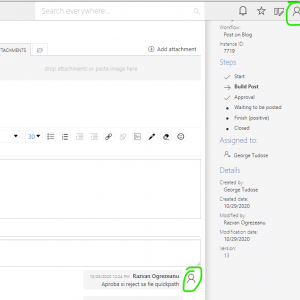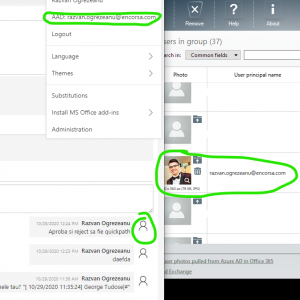Is there a way to set a custom user profile picture in WEBCON for each user? If so, is it different between Azure AD and local AD users?
(This is more of a question and I am not sure if a new forum thread is the right way of doing it.)
Webcon user picture
In the on-prem Azure Active Directory environment, I use a free tool from CodeTwo company. https://www.codetwo.com/freeware/active-directory-photos/ I hope it helps.
And similar tool for o365: https://www.codetwo.com/freeware/user-photos-for-office-365
In the on-prem Azure Active Directory environment, I use a free tool from CodeTwo company. https://www.codetwo.com/freeware/active-directory-photos/ I hope it helps.
And similar tool for o365: https://www.codetwo.com/freeware/user-photos-for-office-365
That is a great tool, thanks!
After I've installed it I have seen that my picture was already there, because I've updated it on my office 365 profile. But it won't show up in WEBCON. I've made sure that I have synchronized it and everything.
Anything else we need to do for the pictures to show up?
That is a great tool, thanks!
After I've installed it I have seen that my picture was already there, because I've updated it on my office 365 profile. But it won't show up in WEBCON. I've made sure that I have synchronized it and everything.
Anything else we need to do for the pictures to show up?
Do you synchronize the BPS User list with AAD, or with AD? It works (100%) with AD synchronization. Let me check AAD too.
Do you synchronize the BPS User list with AAD, or with AD? It works (100%) with AD synchronization. Let me check AAD too.
I am using AAD in this scenario.
Thanks!
I am using AAD in this scenario.
Thanks!
It looks to be a bug (for AAD synchronization) - sorry. Will be corrected soon.