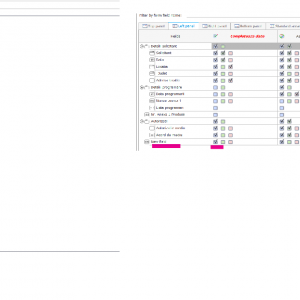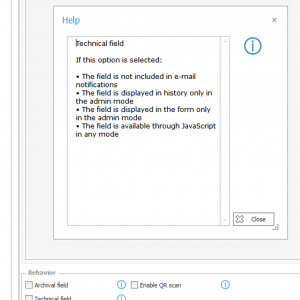Hi,
In WebCon we can create a new field and set it's visibility to be hidden on the forms that way the field will act as a variable for storing or passing data.
Now the question is, if this field is hidden on the form how can i make it to always be visible on the instance history page? This is for troubleshooting, in a scenario where we want to check the variable values if they're correct.
I already tried enabling the "Always show in instance history" setting on the Visibility tab of the field on designer studio but still isn't showing on the history page of a task or instance.
Thanks and Regards,
Creating hidden field and making it visible on History page
Hi,
I tested with a field type: single line of text and it worked.
After creating the field, I set the matrix (visibility in all steps). I set the visibility to false at the field level for the form and checked the option "Always show in instance history".
I added a image with the steps.
Thanks,
Raluca
You can also configure this field as a technical field, ensuring it is visible only to administrators defined within the process. To view this field in the history, you will need to switch to the administrator view, assuming that troubleshooting is performed by administrators.
This setting can be enabled in the Style and Behavior tab. For more details about technical fields, please refer to the attached file.