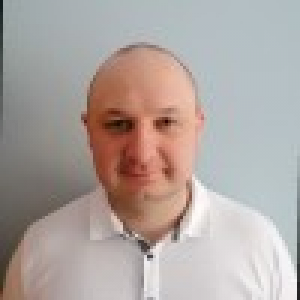Hi guys,
in version 2025 there is a "banner" like "lagoon", "planet" or "wave" predefined in the form types.
Can the selection be expanded to include another image? I would like to use a logo with our CI
Thanks
Gerd
Banner in Form Types customizable?
Hi,
I've also looked for a solution to use another image but haven't find any solution. I think it is predefined by WEBCON but I'll follow thread. Maybe someone has another explanation.
Check this source on server
C:\Program Files (x86)\WEBCON\WEBCON BPS Portal\wwwroot\images\banner
Thank you Krystian. Reliable as always :)
Gerd, remember about administrator permission to upload image in folder.
Thank you Krystian. Reliable as always :)
Gerd, remember about administrator permission to upload image in folder.
Hi, thanks Krystian. Thanks for the info. I actually don't have permission to access the server. But I have contacted my colleagues.
Check this source on server
C:\Program Files (x86)\WEBCON\WEBCON BPS Portal\wwwroot\images\banner
Hi Krystian,
did you test, whether any new banners would be picked up?
I did:
- Made a copy of an existing one, there's on additional file
- Replaced Lagoon by Saphira
- Reset all caches
- Executed an iis reset
- Restarted the workflow service
- Restart the Designer Studio
As far as I can tell the Designer Studio doesn't show any changes, while the replaced file is rendered in the portal.
While I would be careful to add new files to the WEBCON folders, I would not change existing files. If you are going to do it, add a note to your "upgrade" check list to replace the file each time.
Best regards,
Daniel
Hi Krystian,
did you test, whether any new banners would be picked up?
I did:
- Made a copy of an existing one, there's on additional file
- Replaced Lagoon by Saphira
- Reset all caches
- Executed an iis reset
- Restarted the workflow service
- Restart the Designer Studio
As far as I can tell the Designer Studio doesn't show any changes, while the replaced file is rendered in the portal.
While I would be careful to add new files to the WEBCON folders, I would not change existing files. If you are going to do it, add a note to your "upgrade" check list to replace the file each time.
Best regards,
Daniel
Hi,
I was hoping that if I simply put a new file with the same resolution and size in the directory, it would then be available in the designer.
I will test this in our development environment...I'll let you know if it worked.
Fingers crossed
Hey!
I also tested a similar task.
Adding or changing the picture in "C:\Program Files (x86)\WEBCON\WEBCON BPS Portal\wwwroot\images\banner" didn’t work for me.
However, one solution was to go to the theme settings and add the following to the additional CSS:
.webcon-ui.banner__image {
background-image: url('*Picture-URL*') !important
}
Hope this helps! 😊
Hey!
I also tested a similar task.
Adding or changing the picture in "C:\Program Files (x86)\WEBCON\WEBCON BPS Portal\wwwroot\images\banner" didn’t work for me.
However, one solution was to go to the theme settings and add the following to the additional CSS:
.webcon-ui.banner__image {
background-image: url('*Picture-URL*') !important
}
Hope this helps! 😊
Can also be done for one form only ;-)
Behaviour - on page load:
let banner = document.querySelector(".webcon-ui.banner__image");
if (banner) {
banner.style.backgroundImage = "url('*bild url*')";
}