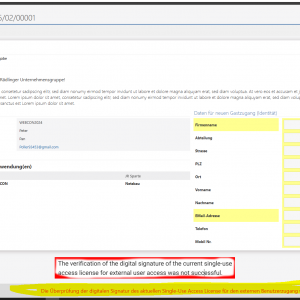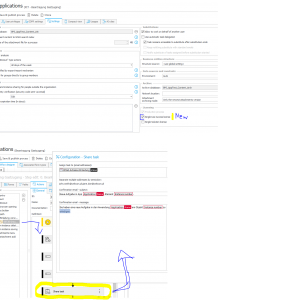Working Area: TEST-Server
Hi everyone,
i just tested the PUBLIC LINK feature the weekend before, and everything worked fine with my PUBLIC LINK and my private GMAIL-Adress.
We want to give unknown guests (except an invitation email) the possibility to log into a step of a specific workflow, press the path button and then lose access to the instance.
Today we upgraded to the 2024 Version on TEST-Server and now, with the same App and EMail, i get an error translated to "The verification of the digital signature of the current Single-Use Access License for the external user was not successful".
In this article "Public Link" is mentioned( https://community.webcon.com/posts/post/public-link/386/3)
2024 R1 update
From version 2024.1.1 onward, this functionality is licensed based on Single-Use access licesnes.
You can find more information about this new type of licene (added in version 2023.1.1) in the following article: WEBCON BPS Licenses.
I changed in the since 2024 new group "Licensing": Checked Single-Use Access license
We own 1000 tokens.
Anyone an idea, what the problem could be?
I must have something to do with the changes in 2024, i believe.
Thanks in advance,
Bjoern
SOLVED: Problem (digital signatur) with Public Link after Upgrade from 2023.1.3.29 to 2024.1.1.187
Single-use access licenses require the server to have constant, stable communication with the WEBCON activation server. The number of used tokens must be periodically updated on the activation server. In the event of a longer lack of contact with the activation server, a message will appear as in the attached image.
Another reason for this message to appear is a discrepancy in the data regarding used tokens between the activation server and the local database (I do not suppose that this is the case).
Please send the activation data (login and/or the name of the license service for the machine on which the problem occurs) to the email - we will find a solution to the problem.
Best Regards
Pawel Jawien
Single-use access licenses require the server to have constant, stable communication with the WEBCON activation server. The number of used tokens must be periodically updated on the activation server. In the event of a longer lack of contact with the activation server, a message will appear as in the attached image.
Another reason for this message to appear is a discrepancy in the data regarding used tokens between the activation server and the local database (I do not suppose that this is the case).
Please send the activation data (login and/or the name of the license service for the machine on which the problem occurs) to the email - we will find a solution to the problem.
Best Regards
Pawel Jawien
Problem solved — thanks to the professional support from WEBCON.
We encountered a unique situation where we performed a license change on the 2023 version (includes making the new license valid until version 2025).
After upgrading to 2024, the above mentioned error occurred.
The simple solution for our specific case: reapply the license online (left upper corner -> License management→ Download Licenses).
After that restart the services as asked for. Now everything runs smoothly.
Thanks to WEBCON for the quick and effective support!