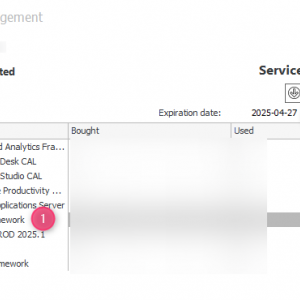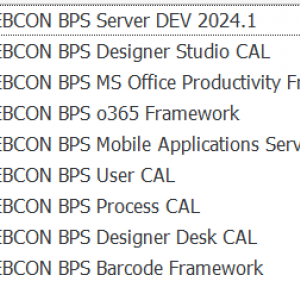Hi, Could you clarify what changes were made to the SDK licenses in WEBCON 2024 and 2025? I don’t fully understand the modifications and would like to know if I need to take any additional steps regarding the license or key to sign plugins. If I’m currently using an SDK plugin developed by our in-house development team, does that mean I might not have an SDK license? Or do I need to do something with the signing key? I’m a bit confused. For context, we have a perpetual license - webcon 2022
On Danielk's blog:
https://daniels-notes.de/posts/2024/webcon-bps-2024-change-log#sdks
"In addition to this: If you are not creating SDKs on your own, but have a partner do it, ask them whether they have given WEBCON the public key. Otherwise it may happen that these cannot be used."
in the webcon change log to 2024 version:
"Changed the method of license control when using SDK extensions.
The change applies to perpetual license environments where SDK extensions are
actively used. Currently, the license that allows the use of SDK extensions is
verified before the plugin is run. Before upgrading the system, it is recommended
to verify the availability of the WEBCON BPS SDK Framework license in the
environment. A list of current licenses is available in Designer Studio under
Reports › Licenses › License usage.
Regardless of the availability of the WEBCON BPS SDK Framework license, SDK
extensions created by authorized WEBCON partners, who have signed the
extensions with their key previously provided to WEBCON, can be run on the
environment.
For environments running under a subscription-based licensing model, no action
is required – the WEBCON BPS SDK Framework is licensed by default under this
model.
The SDK plugins can also be used freely in time-limited environments (demo
license) and in installations based on the Freemium version."
SDK - webcon 2024, 2025. License and signing key
Hi Franek,
since you are developing your own plugins, the "SDK Framework" should be listed in the licenses overview (1).
This is always the case if you have a subscription license. These can easily be identified by the expiration date (2).
If the SDK Framework is not listed, you need purchase the SDK Framework license. Otherwise you won't be able to run plugins after upgrading to 2024+.
Partners can provide plugins which can then be used by others, even if they don't have a SDK Framework license. The partner needs to sign the assembly with a private key and provide the public key of the assembly to WEBCON. If a plugin with a known public key is loaded/executed the license check is ignored.
At least these are my assumptions on how it ,may be implemented. But I don't know the technical details.
Best regards,
Daniel
I do not have the expiration date. E.g, on the dev environment, I have these licenses:
You must refer to the EULA document (https://webcon.com/eula/). For Perpetual licenses (not subscription) to use SDK add-ons created by the client (not WEBCON and not an authorized Partner) in the system, an additional license is required: WEBCON BPS SDK Framework. These conditions also applied in versions older than 2025, but the system did not check the presence of the SDK Framework license package. In the current version, a system check was introduced.
So, to use add-ons created internally by the customer, it is necessary to purchase the appropriate license.