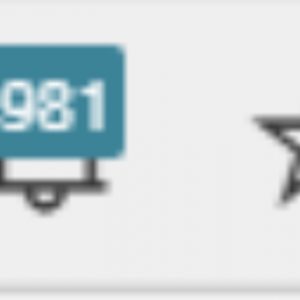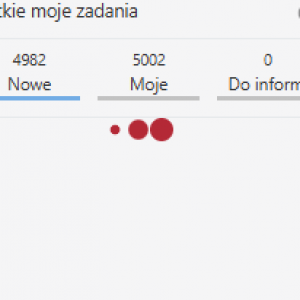Hello, I have a case on the portal. An employee was on leave for about 3 years, and during that time, their account in AD was blocked. When they returned, the account was unblocked. They now have almost 5,000 active notifications, which makes working on the portal very difficult because everything runs very slowly. Interestingly, the issue disappeared for a few days but then came back again. Does anyone have any ideas?
Hi Maciek,
I'm really surprised, that tasks have been assigned to the employee also the AD account was blocked. The last time, when a task should be assigned to a user which is no longer active / can not be resolved in people field, we got an error.
My approach would be:
- Identify the tasks/workflows from the database level
- Check which of those should actually have task.
Maybe there's / has been an error in the configuration and tasks have been assigned in the final step. I can't imagine that there are really 5000 workflow instances waiting for an actions. If this is actually true my question would be, whether you need the process at all.
- End the tasks of completed workflows
If you have found workflows, which shouldn't have any tasks, you should complete these tasks. There are two options, the supported one, with creating a new path and triggering it's execution or the non supported one with changing the data in the database.
-Alternatively delete the workflow instances, which are no longer important
We have a process in our dev environment, which has a field for workflow ids, get's all the workflows and their children, and theirs until the last level and then deletes those workflow instance from the last level backward.
- If there are still to many tasks which have to be worked on, go into each application and handle those individually.
Best regards,
Daniel