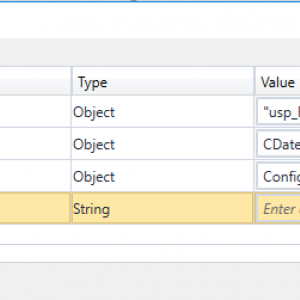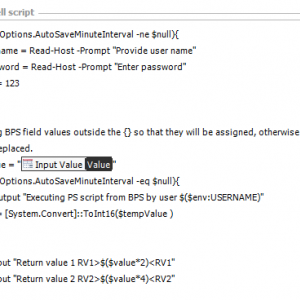Hi,
unfortunately there seems to be no configuration for output parameters in PowerShell script invoke actions. This is much needed to get back calculated values, created logs or whatever else.
The workaround from Daniel is not really convenient:
https://daniels-notes.de/posts/2021/retrieve-ps-variable-value
It would be really nice if one could define input and output parameters like in other automation. In our ESM-tool from Matrix42 the configuration of parameters/variables is described here:
https://help.matrix42.com/030_EAP/020_WFStudio/Matrix42_Workflow_Studio/Delivered_Activities/Matrix42_General_Activities#Invoke_PowerShell
Variables can be set as input, output or in- and output in the direction column. The left name is the variable name for the PS-script. name "value" can be used as $value in the script. And the column "value" contains values or variables of the workflow. This would be the place to put e.g. form fields as source or target. Just to give some idea how it is solved by others. It can surely be handled nicer than this.
Another approach would be to have a local (app) or global (system settings) PS-script library to put the script code. WEBCON BPS could than create a user defined REST API endpoint with in- and output parameters on-the-fly and instead of invoking PS scripts one could invoke a REST API internal PS endpoint as new action.
I'm sure that you will have much better ideas on base of this user voice.
Kind Regards
Sébastien
Input and output parameters for PowerShell-scripts NOT NOW
Hi,
in case this goes into the backlog, please take also a look at an option, so that scripts with variables can easily be copied from and to WEBCON. I doubt anyone is developing these scripts in the Designer Studio.
I attached an image from my workaround for a verify simplified script, which also explains an issue someone may run into, when using variables inside ScriptBlocks.
Best regards,
Daniel
Hi,
in case this goes into the backlog, please take also a look at an option, so that scripts with variables can easily be copied from and to WEBCON. I doubt anyone is developing these scripts in the Designer Studio.
I attached an image from my workaround for a verify simplified script, which also explains an issue someone may run into, when using variables inside ScriptBlocks.
Best regards,
Daniel
Hey Daniel,
I support this point! We just want to copy paste our code from our IDE and don't want to handle anything more in WEBCON concerning the script. That's the reason why a separation of input/output parameters is necessary.
Kind Regards
Sébastien
We don't plan on expanding PowerShell actions. We suggest using other methods.
We don't plan on expanding PowerShell actions. We suggest using other methods.
Ok, thanks for your reply.
A great other method seems to be https://www.powershelluniversal.com/. It offers the possibilty to create REST API endpoints for PS scripts with input and output parameters and it works really great with a 1st POC. I'll wirte a KB article in the next weeks for it for the community.