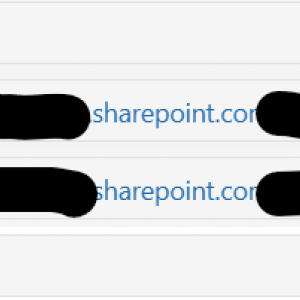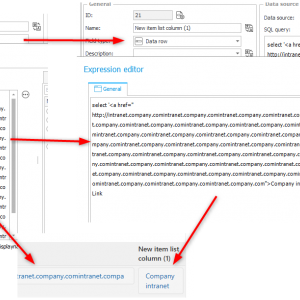Hi community,
We are using in our company long URL (especially for SharePoints) with length over 256 characters. Using Item list Hyperlink column with format 'link:http://intranet.company.com;displayname:Link' ends up for long URL to appear as full URL (in Edit mode) instead of displayname. Any Idea how to solve it and show displayname for long URL?
Long URL in hyperlink item list column
Hi Ondrej,
you are right, the Hyperlink function doesn't support long URLs but you could use a data row an return a link using the anchor tag element:
select '<a href=" ...">Displayname</a>' as Link
Best regards,
Daniel
I would add to this, that instead of saving whole URL you could consider saving only id parts of the url, and then using data row to concatenate whole address.
So a column external_id would store 123456, and inside data row, you could do SELECT CONCAT('https://some_website/some/path/to/resource/', '{external_id}'),
this way you are safe in case that the domain changes in the future, and as a side effect it also uses less space in the db, as link is constructed on display.