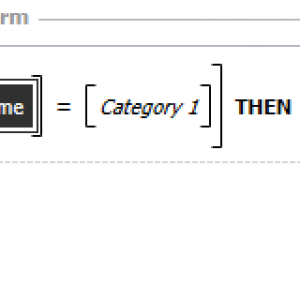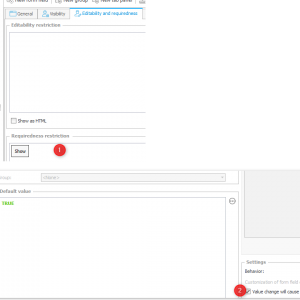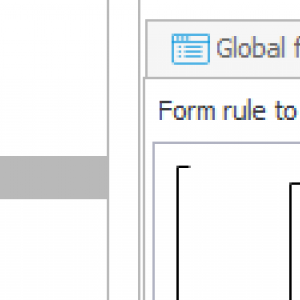Maybe I missed something but I'm struggling on a form. On the form I have 2 autocomplete choice fields that are related.
First I would like to hide the second field.
The first field a category has to be selected (1-5), and when someone selects Category 1, the second field should appear dynamically to make a selection.
Now I added a rule in "Visibility restriction in form", see picture. I runs but it seems only on form load and not dynamically.
Dynamically hide/show fields in a form
Hi Arno,
it's the way it is implemented. It's not dynamic, you can use form rules though to hide/show depending fields.
Quote:
The visibility settings are not dynamic and only activate when loading the form. To see changes on the form depending on the defined rules, the form should be saved first. Dynamic changes to the visibility of the form field can be configured in the “Style and behavior” tab.
https://community.webcon.com/community.webcon.com/public/posts/post/implementation-handbook-form-fields-visibility-and-restrictions/176/3#a5
What's dynamic though is the "required restriction".
If you define a rule for the required restriction (1).
You have to select "refresh default values" on the referenced fields (2)
If you wondered how I found this entry, I've used an external search engine:)
https://community.webcon.com/forum/thread/695
Best regards,
Daniel
Hi Arno,
it's the way it is implemented. It's not dynamic, you can use form rules though to hide/show depending fields.
Quote:
The visibility settings are not dynamic and only activate when loading the form. To see changes on the form depending on the defined rules, the form should be saved first. Dynamic changes to the visibility of the form field can be configured in the “Style and behavior” tab.
https://community.webcon.com/community.webcon.com/public/posts/post/implementation-handbook-form-fields-visibility-and-restrictions/176/3#a5
What's dynamic though is the "required restriction".
If you define a rule for the required restriction (1).
You have to select "refresh default values" on the referenced fields (2)
If you wondered how I found this entry, I've used an external search engine:)
https://community.webcon.com/forum/thread/695
Best regards,
Daniel
Thanks Daniel for the quick response. Changing visibility works as you described. Also I needed to hide the field when the value was still empty and did that in form behavior with a form rule.
Kind regards,
Arno
Thanks Daniel for the quick response. Changing visibility works as you described. Also I needed to hide the field when the value was still empty and did that in form behavior with a form rule.
Kind regards,
Arno
Hi Arno,
I just thought of something I tend to forget. :)
You need to execute the Form rule when the page is loaded via the 'Behavior' tab of the form.
I've added a screenshot to show where it's located.
Best regards,
Daniel