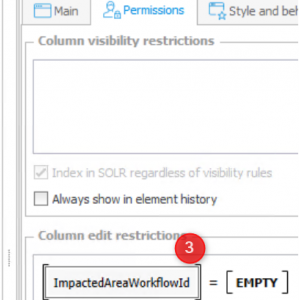Is there a way to lock a specific item row for a list item at specific steps?
I have a 4 row "table" and I need to make sure each row can only be edited in it's respective "phase" (step)
Item List - Row locking
Hi, I don`t think so.
But a quick idea, maybe create attributes corresponding to the columns you want to edit, or a second table that will be editable, and update the row you want in that 4 row table on path transition :)
Hi Bo,
based on your description you populate the table at the beginning and there's no need for manually adding/deleting rows. If this is the case the 'Column edit restriction' is all you need.
The following numbers refer to the attached picture also some other information are used for a similar effect.
Create a (technical) field in which you store the step Id corresponding to each row (1)
For each column in the item list (2) add a 'Column edit restriction" (3) StepIdField = StepId.
This will check for each row whether the cell should be editable or not (4).
The columns are marked as 'editable' in the field matrix. The green box has neither a checkmark nor a dot. :)
Best regards,
Daniel
Daniel K,
You good sir ROCK! That worked perfectly! Thanks!
Hi Bo,
thanks, I'm glad it worked. :)
Who really rocks though, are the heroes behind BPS who made it possible to achieve such thinks so easy.
I've posted another example in the LinkedIn Group 'WEBCON SUPERHEROES'
https://www.linkedin.com/groups/8514417/
Where an item list is populated on the fly with a combination of 'Item list initialization', form rules and business rules.
https://www.linkedin.com/feed/update/urn:li:activity:6817790691276550145
They have my deepest respect.
Best regards,
Daniel