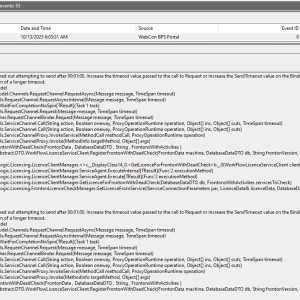Hi all,
looking for ideas on a startup/warm-up issue.
Context:
• At night our Webcon instance seems to “go to sleep”.
• In the morning the first user login usually wakes it up, but it takes a bit.
• Since last week it often doesn’t wake up like before and throws timeouts.
Symptom:
• First login after the night stalls, then I see this in Event Viewer.
--- --- ---
Message=The request channel timed out attempting to send after 00:01:00...
InnerException:
Message=The HTTP request to 'http://srvwco:8002/LicenceService' has exceeded the allotted timeout of 00:01:00...
StackTrace:
System.ServiceModel.Channels.RequestChannel.RequestAsync(...)
...
at WebCon.WorkFlow.License.Abstract.DTO.WorkFlowLicenceServiceClient.RegisterFrontonWithDeadCheck(...)
...
Connection with license service error. Contact the administrator.
--- --- ---
Any ideas?
Thanks in advance.
Martin
Webcon “wakes up” slowly in the morning, now timing out on LicenceService
Hi Martin,
unfortunately I don't have a solution for this one, although i can confirm, that we're experiencing the same issue mostly on DEV/TEST environments, but there were some "welcoming mondays" with PROD environment having this error.
Couldn't find a good pattern to put it on support page, so haven't even created a ticket.
Would love to see some solutions.
Hi Martin
Have you checked these settings?
https://community.webcon.com/posts/post/recommended-application-pool-and-iis-server-settings-for-webcon-bps/306/3
Regards.
Hi Martin
Have you checked these settings?
https://community.webcon.com/posts/post/recommended-application-pool-and-iis-server-settings-for-webcon-bps/306/3
Regards.
Hi Karol,
Thanks for your reply. The settings you mentioned were already applied, except for Site setting > Preload Enabled. I’ve just enabled it, so let’s see if that helps.
In the meantime, if anyone else has additional insights, I’d really appreciate it.
Cheers.
Hi Karol,
Thanks for your reply. The settings you mentioned were already applied, except for Site setting > Preload Enabled. I’ve just enabled it, so let’s see if that helps.
In the meantime, if anyone else has additional insights, I’d really appreciate it.
Cheers.
Hi Martin,
Not sure if this is the right place to mention it, but it might be worth checking whether SQL Server is automatically closing some of the WEBCON BPS databases. This can happen if the AUTO_CLOSE option is enabled - especially common with SQL Server Express editions, where it's turned on by default.
You can verify this setting with the following query:
SELECT name, is_auto_close_on
FROM sys.databases;
If any database has AUTO_CLOSE set to ON, you can disable it using:
ALTER DATABASE [YourDatabaseName] SET AUTO_CLOSE OFF;
Best.
Hi Martin,
Not sure if this is the right place to mention it, but it might be worth checking whether SQL Server is automatically closing some of the WEBCON BPS databases. This can happen if the AUTO_CLOSE option is enabled - especially common with SQL Server Express editions, where it's turned on by default.
You can verify this setting with the following query:
SELECT name, is_auto_close_on
FROM sys.databases;
If any database has AUTO_CLOSE set to ON, you can disable it using:
ALTER DATABASE [YourDatabaseName] SET AUTO_CLOSE OFF;
Best.
Hi Adam,
Great tip — that could be the culprit. I’ve just disabled it and I’ll keep an eye on things over the next few days. Really appreciate the help!
Cheers,
Martin
Hi Adam,
Great tip — that could be the culprit. I’ve just disabled it and I’ll keep an eye on things over the next few days. Really appreciate the help!
Cheers,
Martin
Martin,
Once you test it out, please share the results. It may help others in the community as well! :)
Martin,
Once you test it out, please share the results. It may help others in the community as well! :)
Unfortunately, disabling AUTO_CLOSE didn’t solve the issue.
One more detail: after a server restart, the Webcon Workflow Service takes a few minutes to start — not a big deal. However, once it’s up and running, the Portal still takes about 60 seconds to open on the first visit. Is that normal behavior?
Unfortunately, disabling AUTO_CLOSE didn’t solve the issue.
One more detail: after a server restart, the Webcon Workflow Service takes a few minutes to start — not a big deal. However, once it’s up and running, the Portal still takes about 60 seconds to open on the first visit. Is that normal behavior?
Martin,
Yes, the first page load after a server restart in IIS is slower due to what’s known as a cold start — the web application must fully initialize before it can serve requests efficiently. While there are ways to reduce this delay, some form of cold start overhead is unavoidable.
To help mitigate this, consider creating a simple script that runs after each server restart to trigger an initial request to the site (e.g., curl -I https://yourWEBCONserver/). This proactively warms up the application so that users experience faster response times for subsequent visits.
Best.
Martin,
Yes, the first page load after a server restart in IIS is slower due to what’s known as a cold start — the web application must fully initialize before it can serve requests efficiently. While there are ways to reduce this delay, some form of cold start overhead is unavoidable.
To help mitigate this, consider creating a simple script that runs after each server restart to trigger an initial request to the site (e.g., curl -I https://yourWEBCONserver/). This proactively warms up the application so that users experience faster response times for subsequent visits.
Best.
Thanks for the explanation Adam — that makes perfect sense. I’ll set up a simple script to warm up the app after each restart. Appreciate your help!
However, I'm still experiencing the issue with LicenceService timing out. Attaching the Event Viewer log if that helps somehow.