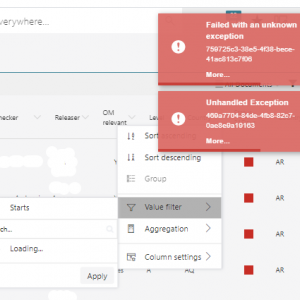We get an error message by using filter function in the report for calculated columns (using substring).
I use the following formula. SUBSTRING(WFD_AttText8,1,2). The report view shows the correct values in the calulated column.
As soon as I want to filter this column, I get an error message.
Does anyone else have the problem or am I doing something wrong?
Best regards
Nancy
Filter function in the report for calculated columns (using substring) no longer works after update to version 2021.1.4.36
We created a support ticket as it made the appearance that there was a change in the filtering behavior.
In our case we had quite a large list, which would return way more than one hundred distinct values. In our findings we have seen, that whilst entering the filter value, no more queries are being submitted.
In previous versions with every letter entered, a new query is being submitted.
Maybe your case is related to our problem.
Hi Nancy,
This is a known issue in this version. It will be corrected in next published version.
Regards!
Przemek