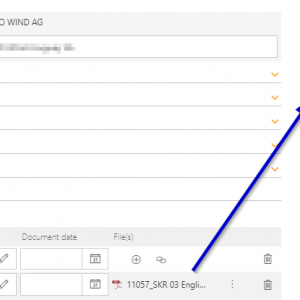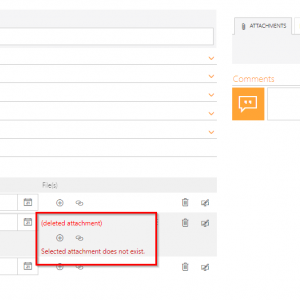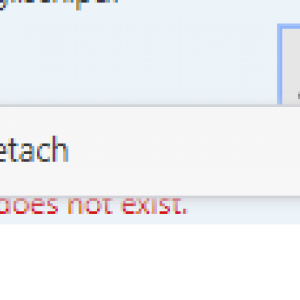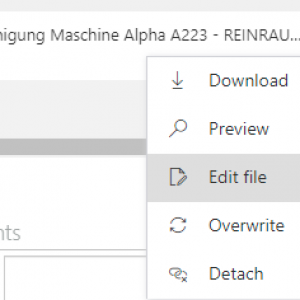Hi all,
we created a new workflow, mainly to store information about our companies and important documents for them.
To make sure the users attach a structured set of documents, I created a dictionary of document types, along with translations for them which are defining which document is attached in which row of the item list. The item list is initialized with a set of standard document-types that should be attached.
There are a few things that dont make much sense to me in this scenario, though.
1.) All the attachments from the item list also show up in the attachments section, as soon as they are added. This is not much of a problem, but I'd prefer if the only place these are visible is in the item list, because showing the same document in 2 different places will without a doubt confuse everyone. Is there a way to prevent this from happening?
2a.) If there is an attachment in the item list, and I delete it in the item list, it will still be visible in the attachments section.
2b.) If I delete the attachment from the attachment section and save the instance, it will be deleted from everywhere, but in the item list a red text announces that the document has been deleted. Using the detach option in the context menu of the deleted attachment doesnt work, most likely because the attachment is gone, but ATT_ID is still in the data field of the item list. There is no other way to remove this info, but removing the entire line, and creating it again. If you insist of the sorting in it, you need to delete and create all the lines after the current one again also.
3.) If I add an attachment to the item list, and refresh the page, the attachment is manifested in the attachment section, but gone in the item list ?
Has anyone an idea how to handle this? Solution to problem 1 would be enough i guess. My fear is that in a few years this will be a complete mess document wise...
I think a parameter that toggles visibility of it's content in attachment section in the attachment field configuration would help with this a lot.
Having no main attachment section unfortunately is not an option.
Thanks, enjoy your weekends
Christian
Attachment fields in Item Lists
Hi Christian,
maybe removing the attachment section could be an option:
We have a similar use case and we are hiding the Attachment section all together.
As you noticed you can not really delete an attachment via the item list. So deleting/detaching them would leave an attachment which can not be deleted since the Attachment section is hidden. We "fixed" this by simply removing all attachments by an action which are not referenced in the item list.
We added some JavaScript to duplicate the context menu.
Best regards,
Daniel