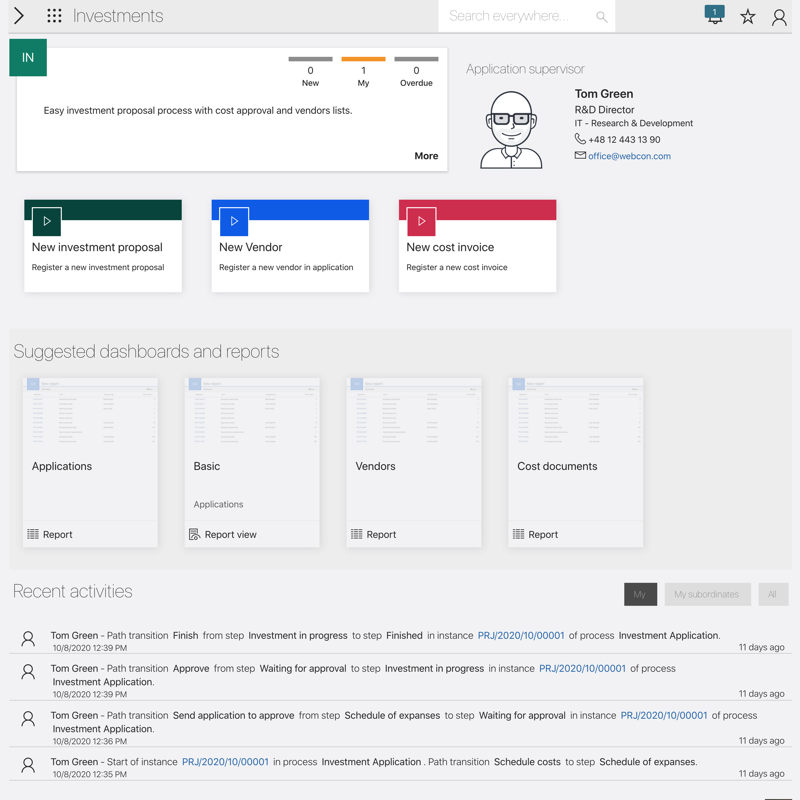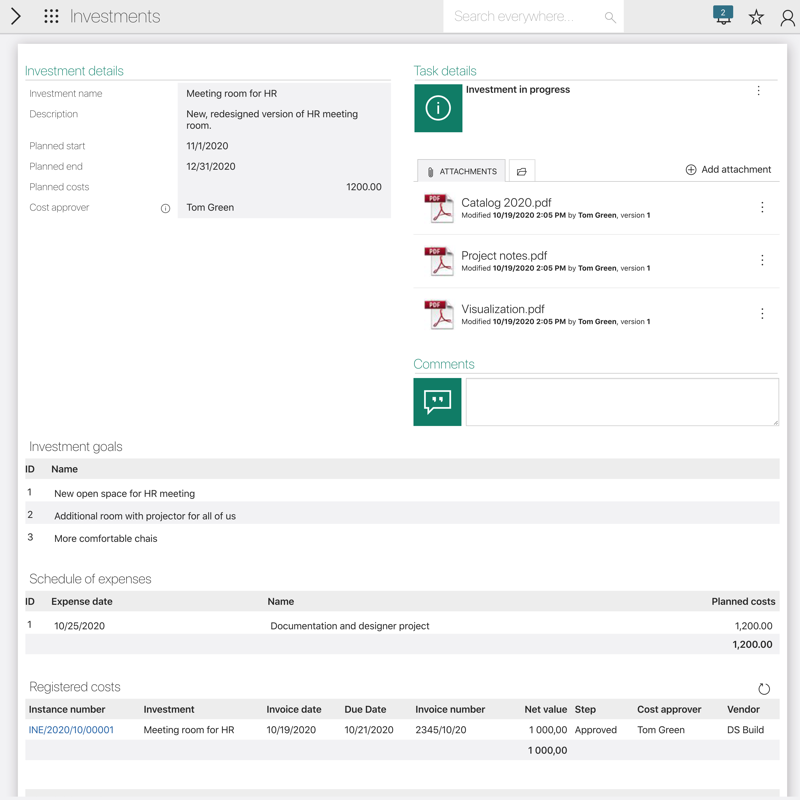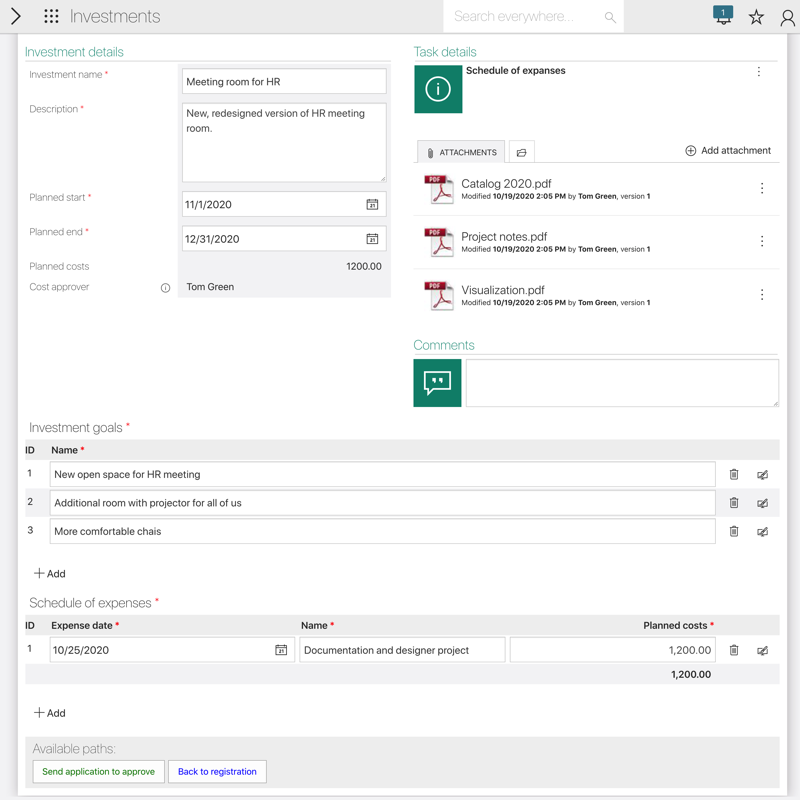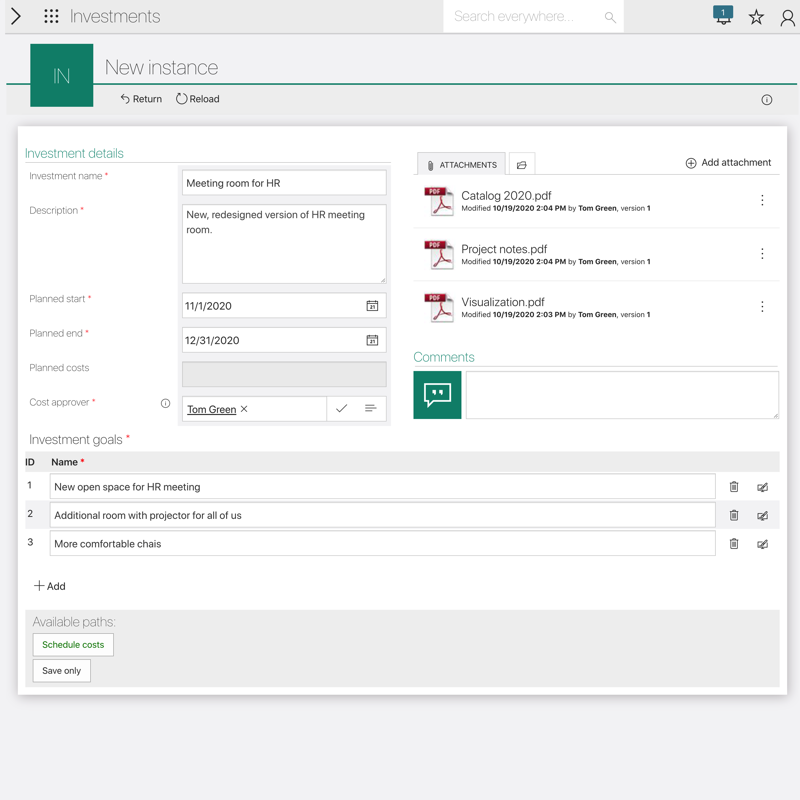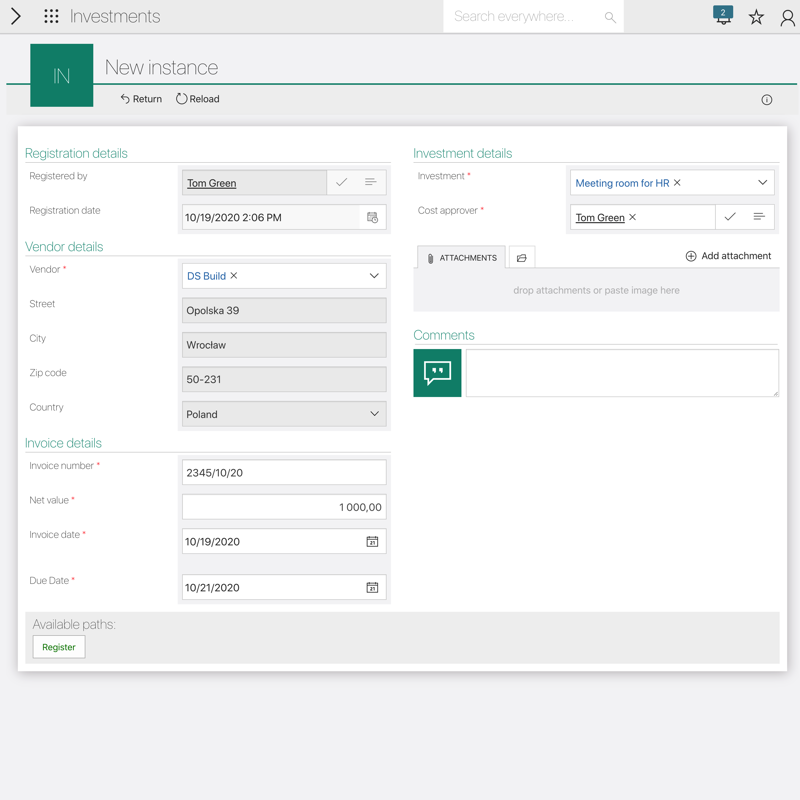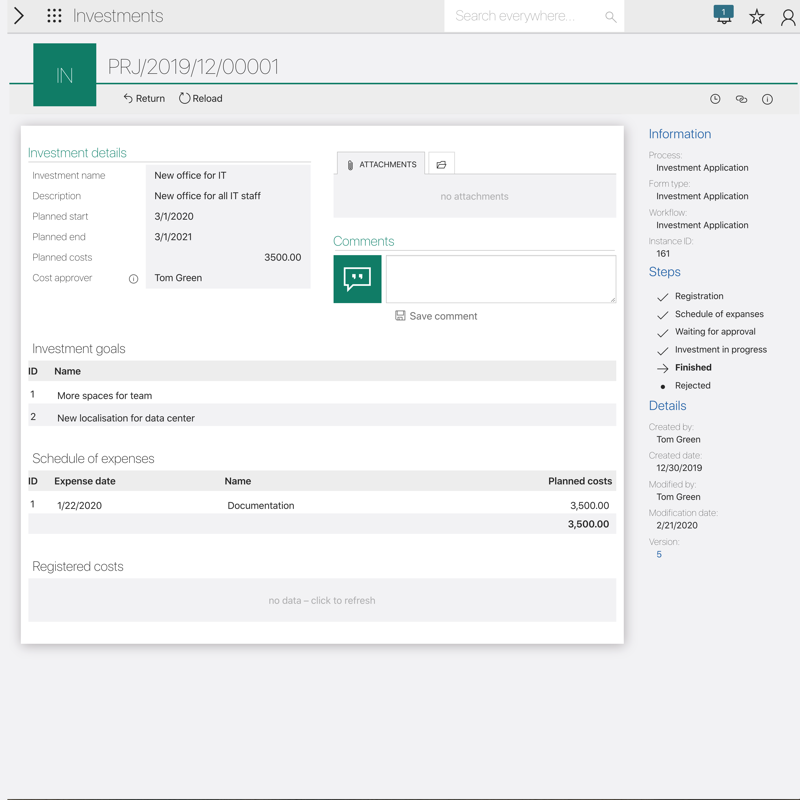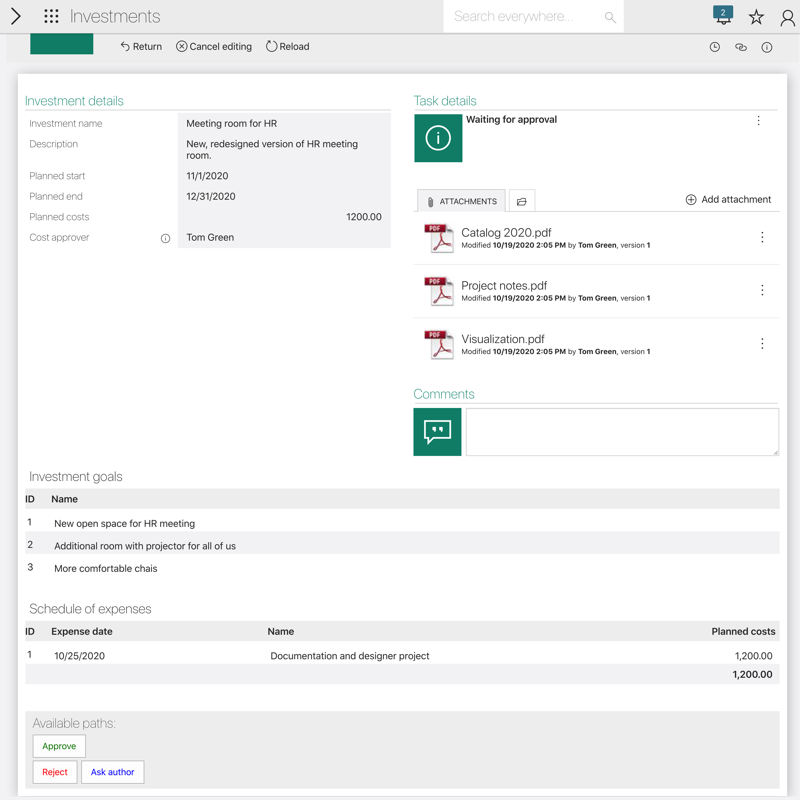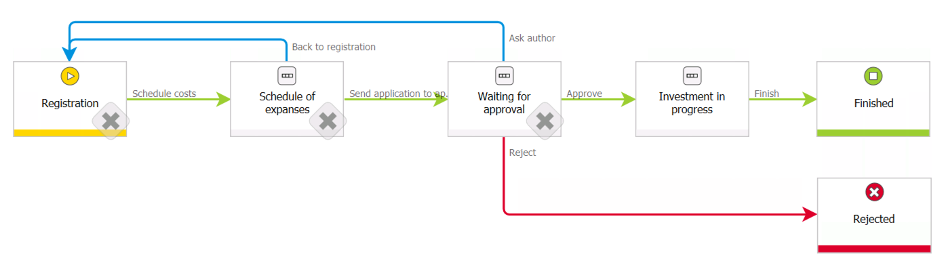Works with latest WEBCON BPS version
The Investments application is used to create investment requests. Allows the registration of investment costs and their approval and also contains a list of vendors.
Processes & Workflows
The Investments application is built from three processes:
- Investment Application – is the main process of the application. At the first step a request author completes basic information about the planned investment: name, short description and planned start and end date of the project. In the “Cost approver” field indicates a person responsible for cost approval. Whereas in the “Investment goals” table sets out the project goals and then in the “Schedule of expenses” table lists the planned investment costs.
- Cost registration – the simple process of approving and assigning expenses to the previously defined investment requests. When registering a new instance, in the “Investment details” section the author selects an investment request, the responsible person in the “Cost approver” field is automatically read. A person registering the invoice selects a vendor from the vendor database and then completes the instance details. An approver can approve (the path “Approve”), reject (the path “Reject”) or return a request to the author. By clicking on the “Investment name” field (on the right side of the form), the responsible person can easily preview the request.