Expanding the WEBCON BPS installation
Applies to version: 2021.1.x and above; author: Michał Bednarz
Introduction
The article presents how to expand the WEBCON BPS installation with new application servers to easily support the higher load and increase the availability and reliability of WEBCON BPS applications.
Important: Each subsequent WEBCON BPS application server requires an appropriate license. The WEBCON BPS Search Server component is an exception.
Assumptions
- The existing WEBCON BPS environment consists of the following servers:
- application server working as BPS Portal, BPS Service, BPS Search Server
- SQL Server dedicated to WEBCON BPS applications - to ensure high availability, the instance should support this functionality. The configuration of HA for SQL Server is not be presented in this article.
- BPS Portal is published directly from the application server without the use of intermediary infrastructure such as reverse proxy etc.
- The new application server will act as BPS Portal (HTTP load is balanced by the Layer 7 Load Balancer) and BPS Service (Failover of the main service
Important: The BPS Search Server role does not support the HA and Failover functions. Ensuring the high availability of this component requires the implementation of a separate SOLR cluster. This configuration is not presented in this article.
Additional infrastructure
- Application server that meets the WEBCON BPS installation requirements
- A device or software that acts as a Layer 7 Load Balancer
Important: Load Balancer must support the Sticky Sessions functionality and the NTLM Proxy functionality (if Windows authentication is used).
WEBCON BPS installation
1. License update
Make sure the licenses for the new application server are available. If no licenses are available, application access errors will appear after expanding the installation.
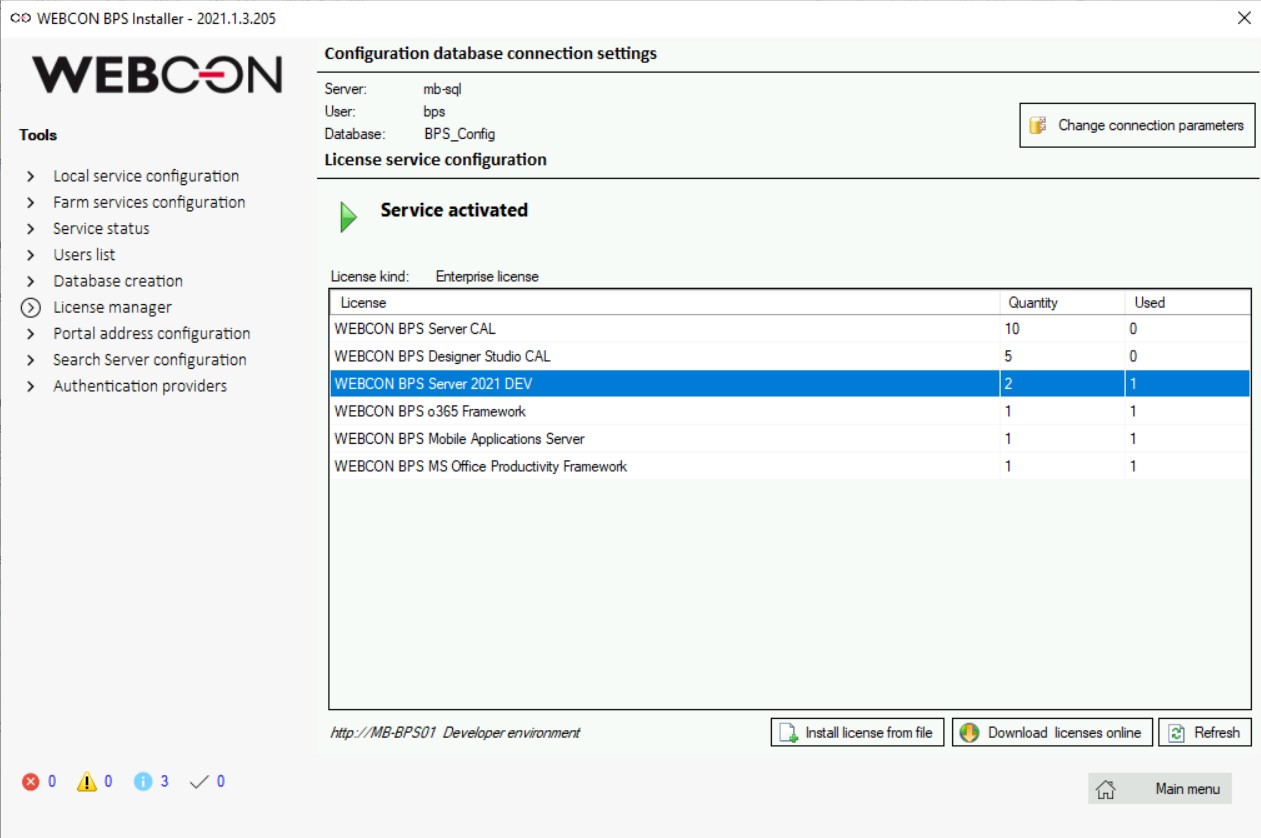
2. Installation of WEBCON BPS components on a new server
Important: The operation must be performed using the installer with the version compatible with your WEBCON BPS installation.
- Launching the installer and approving the license
- Selecting the installation mode: Update or expand an existing WEBCON BPS installation
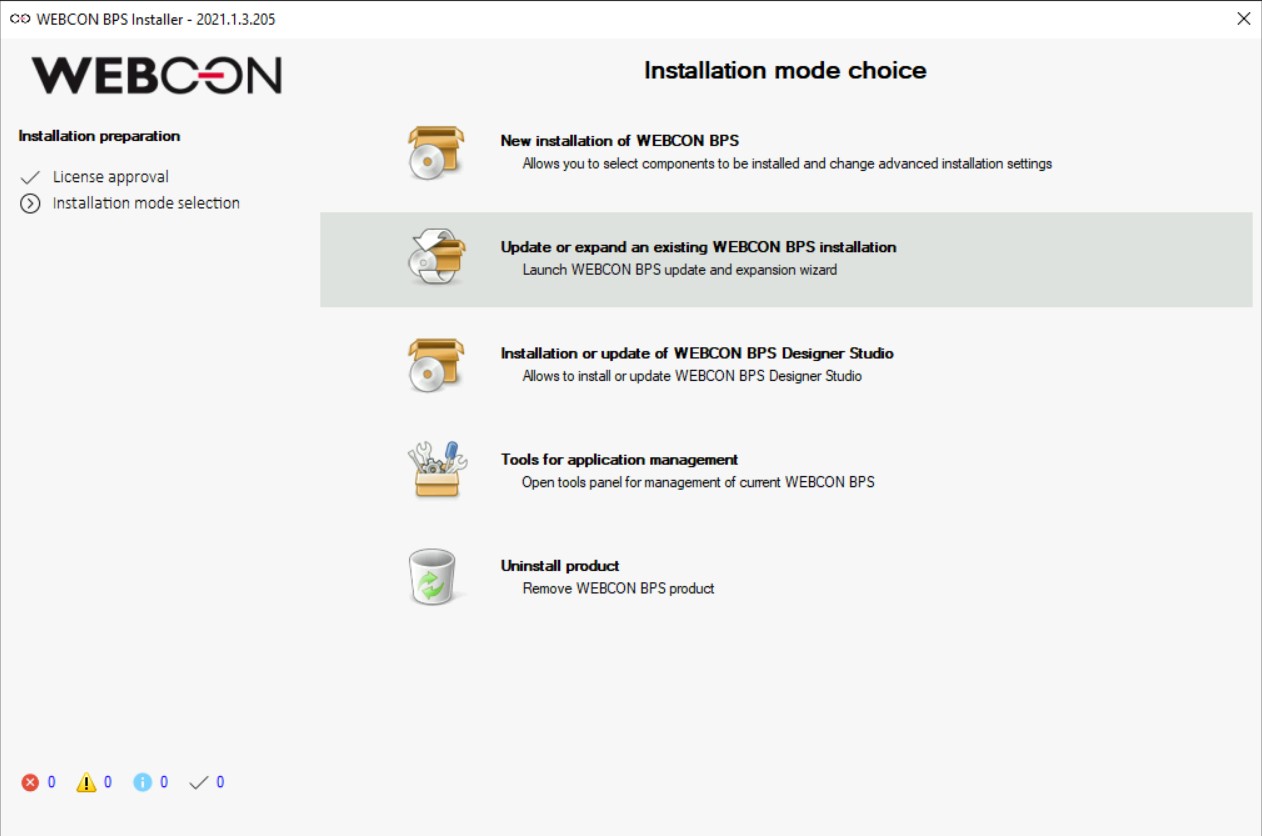
- Database connection configuration
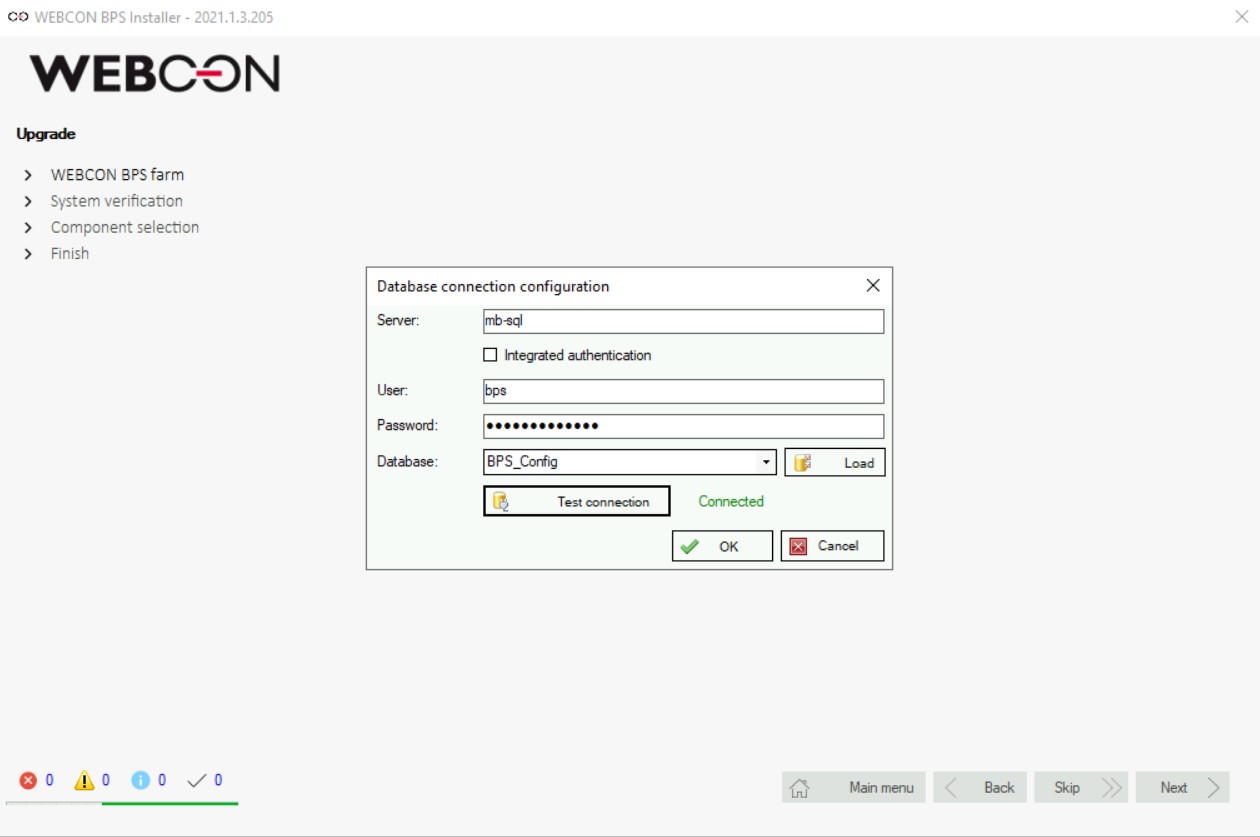
- Farm information
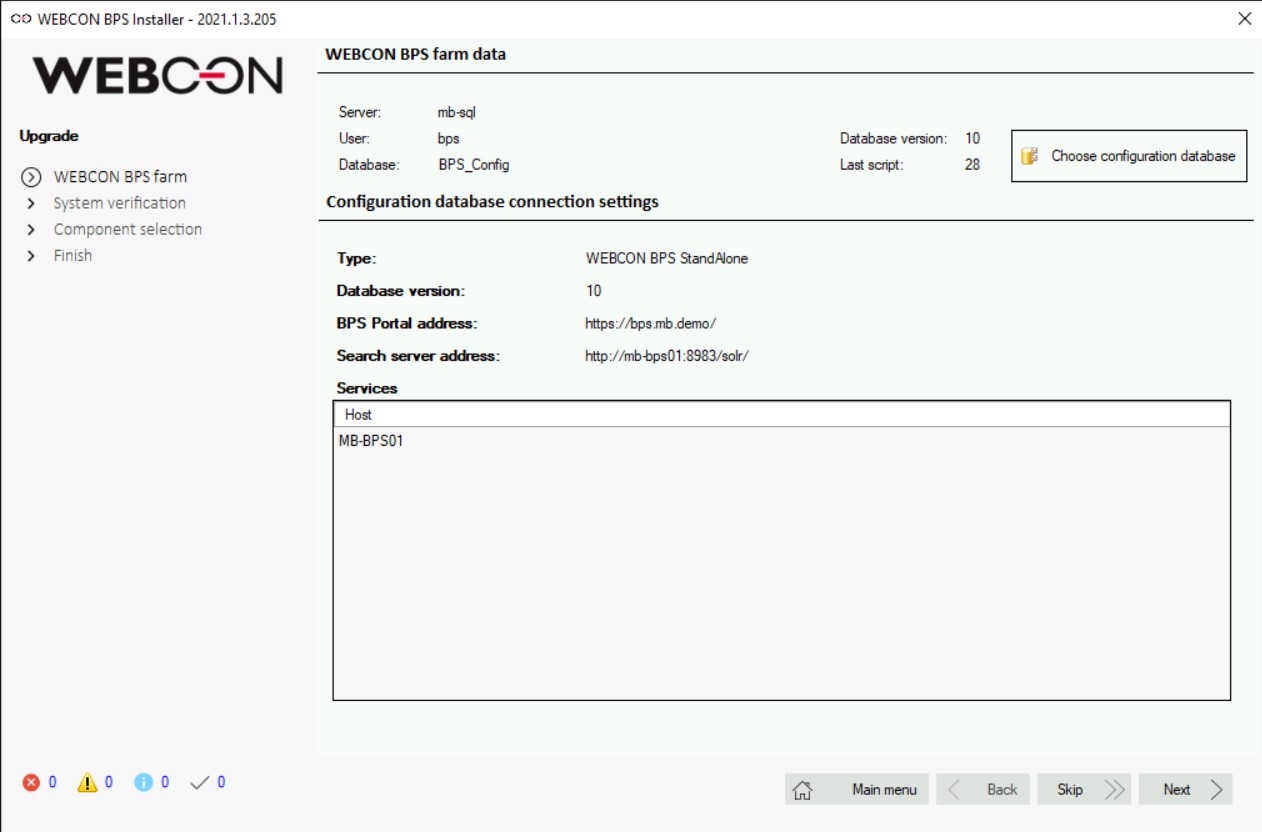
- System verification
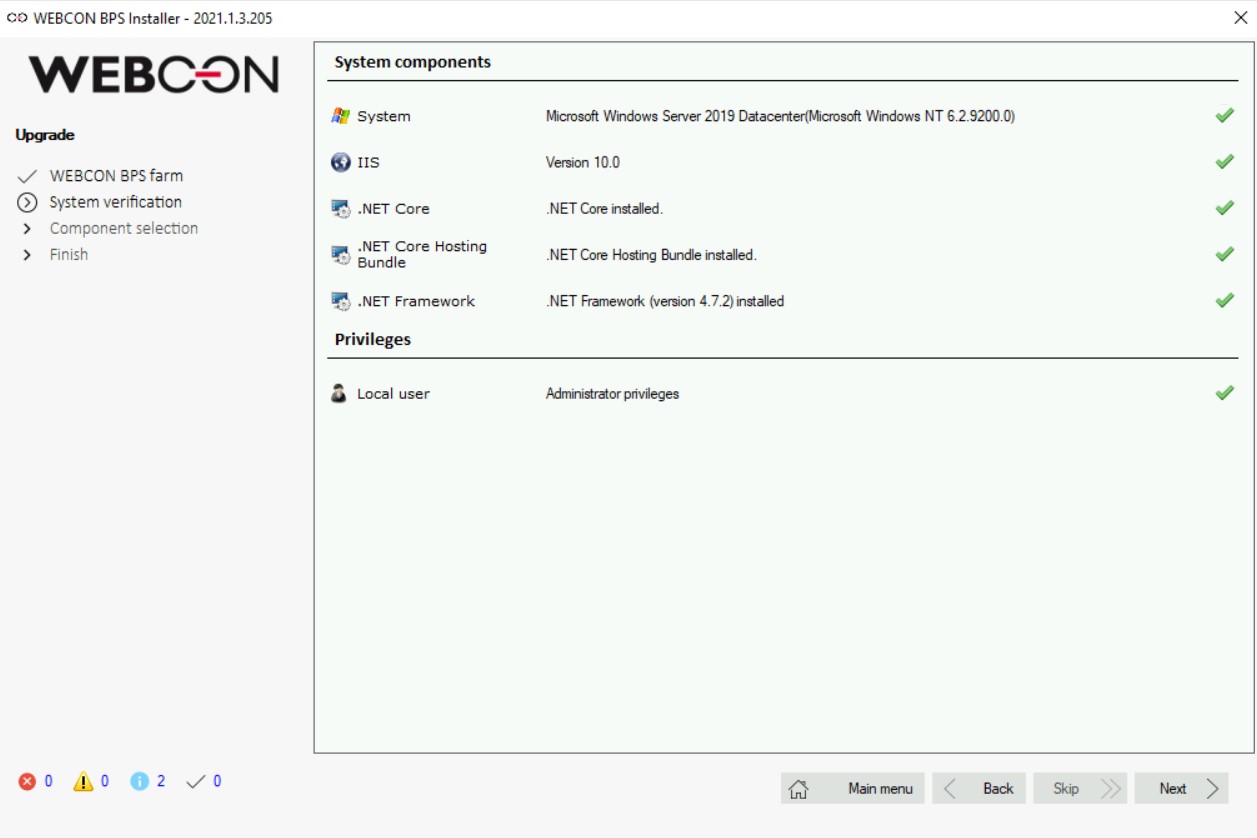
- Component selection
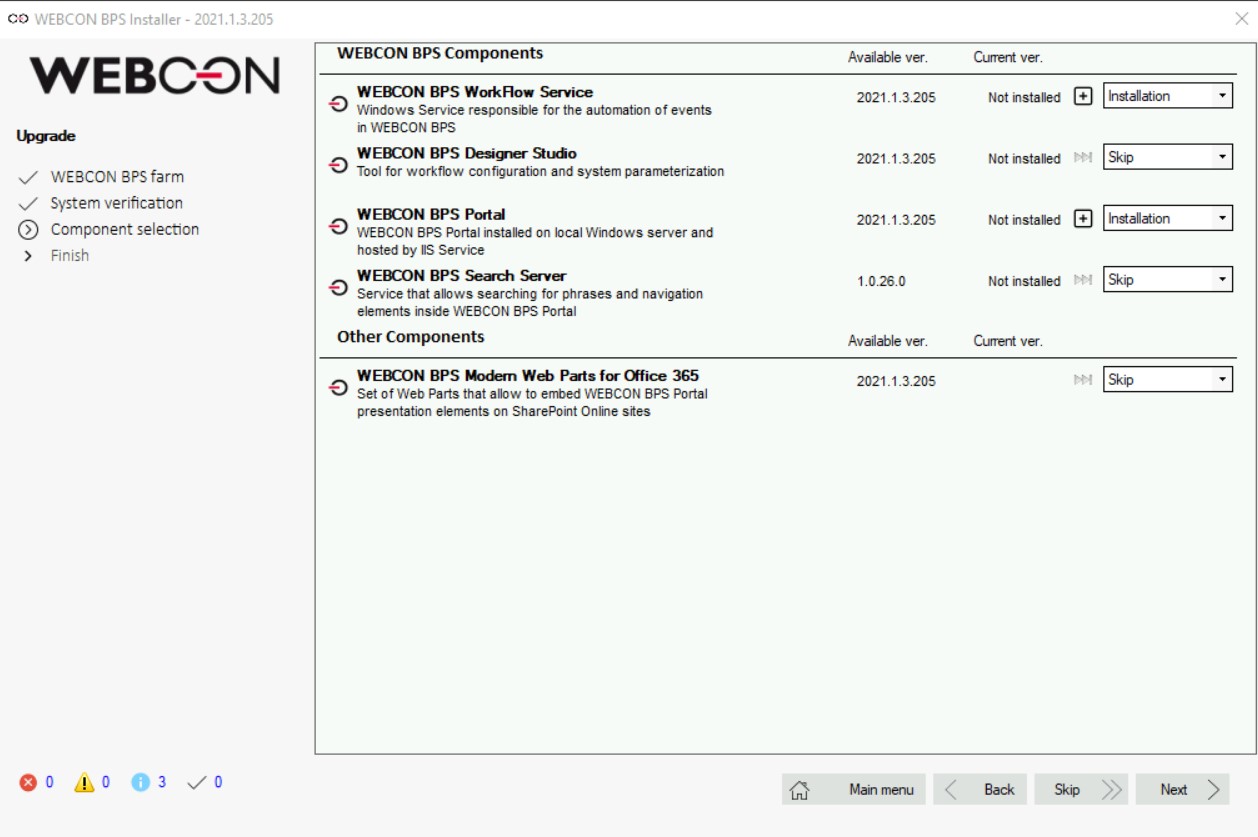
- Prerequisities
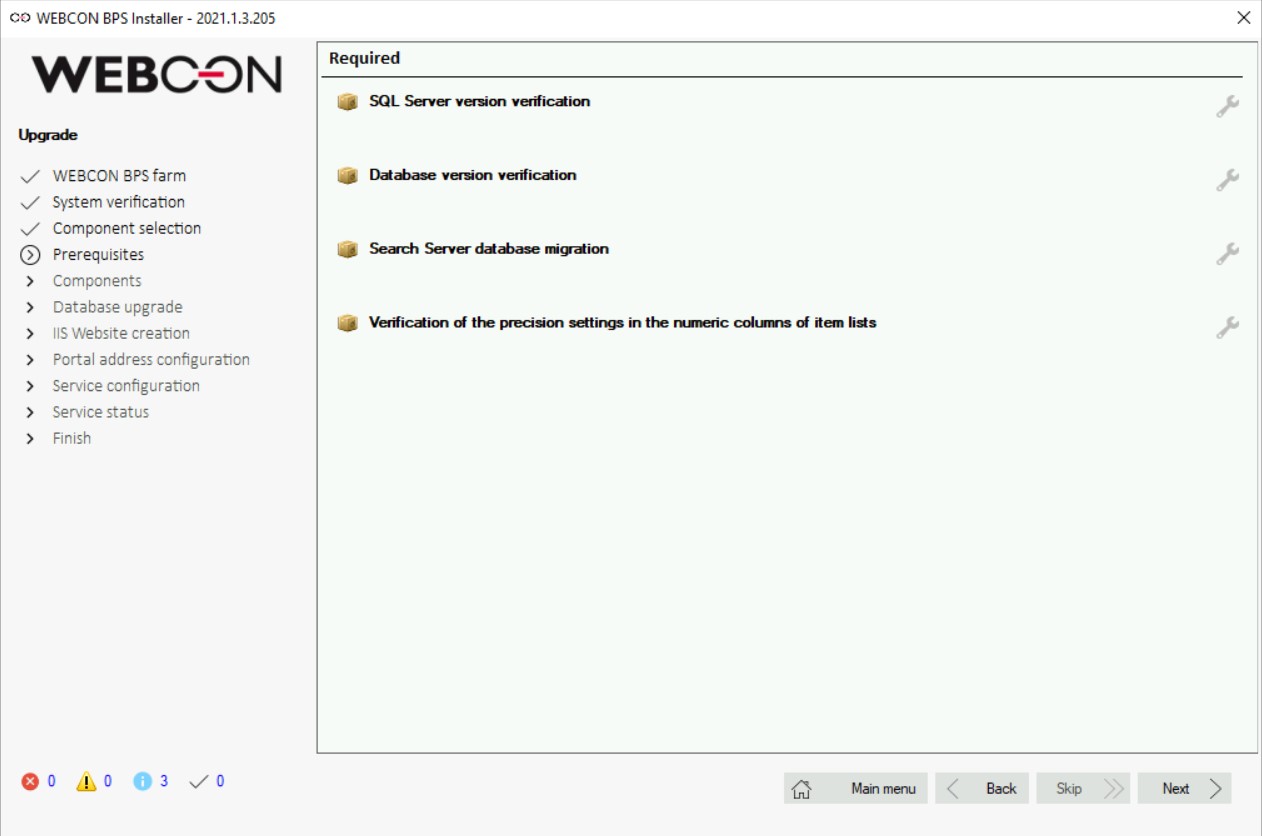
- Installation summary

- Providing BPS Service credentials - it should be the same domain account that is used for promary BPS Service
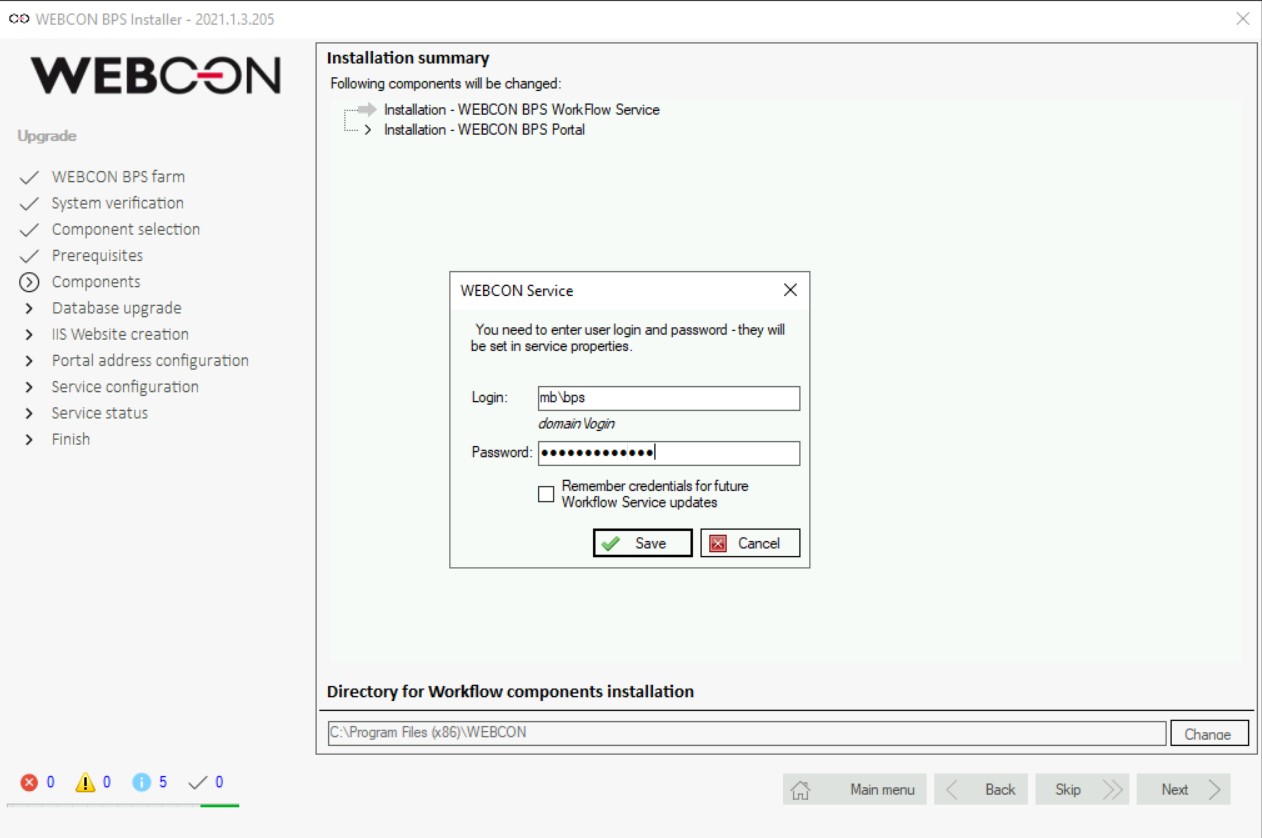
- Database upgrade. In this scenario, there is nothing to upgrade
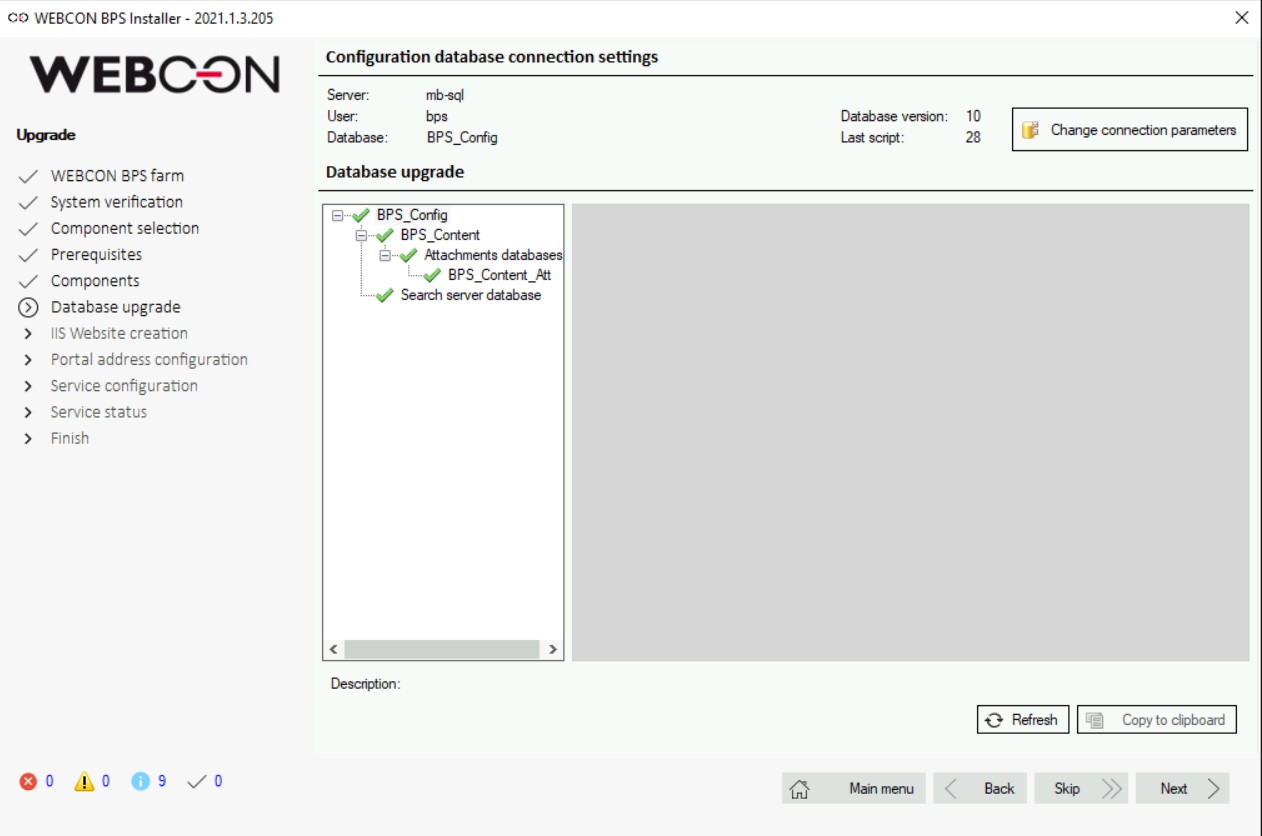
- IIS Website creation. Application pool data should be the same as used in the primary server. Binding settings depend on the load balancing scenario. In this case - LB with SSL offloading is used.
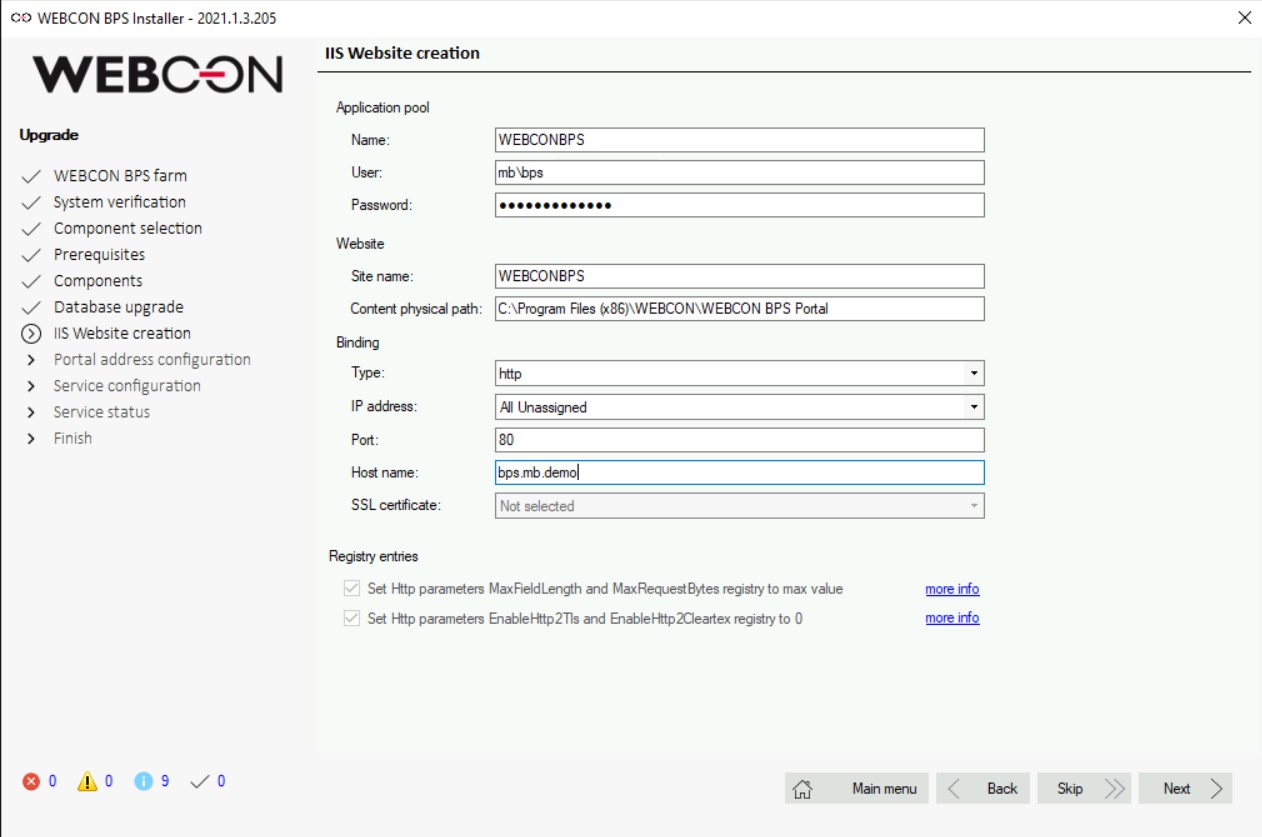
- Portal address configuration. It should be the public URlL of the WEBCON BPS Portal application.
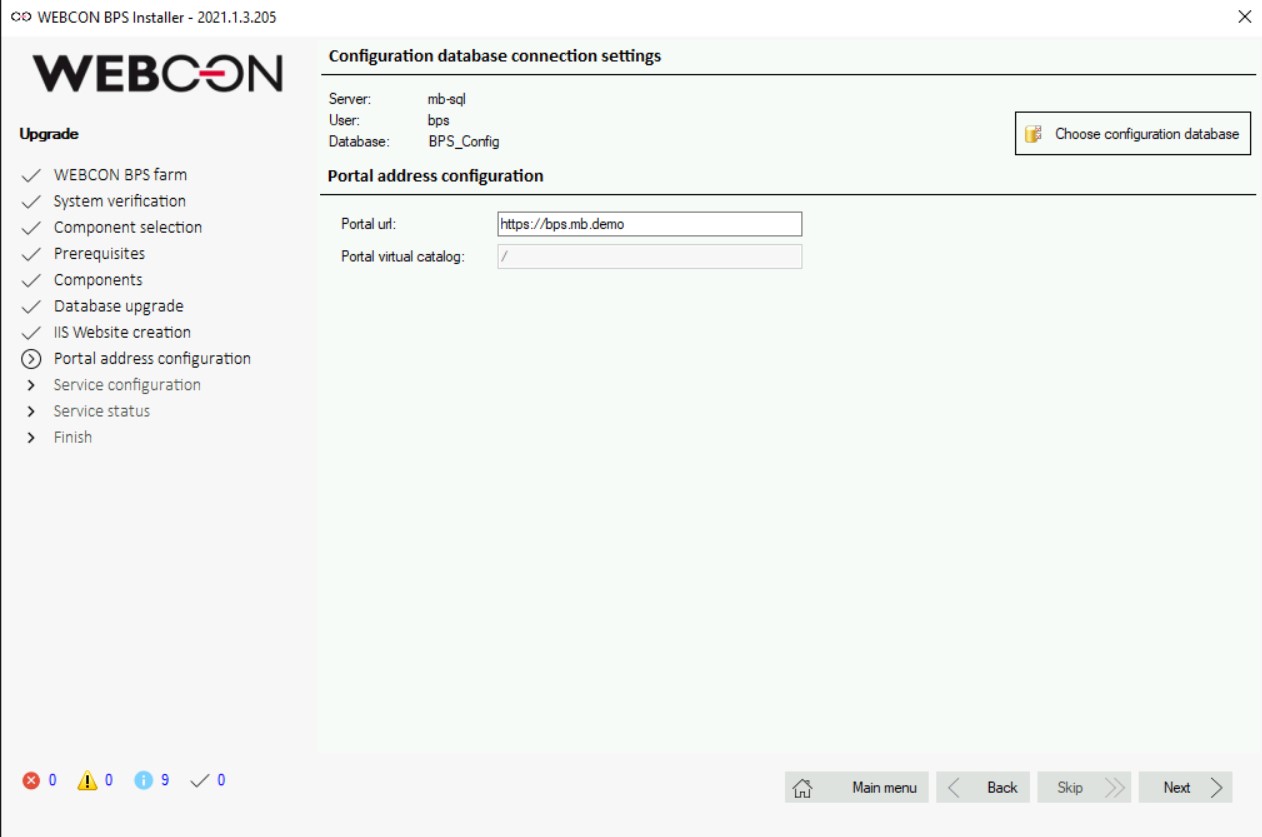
- Service configuration. In a failover scenario, all roles should be cleared. The service account should be the same as used in the primary service configuration.
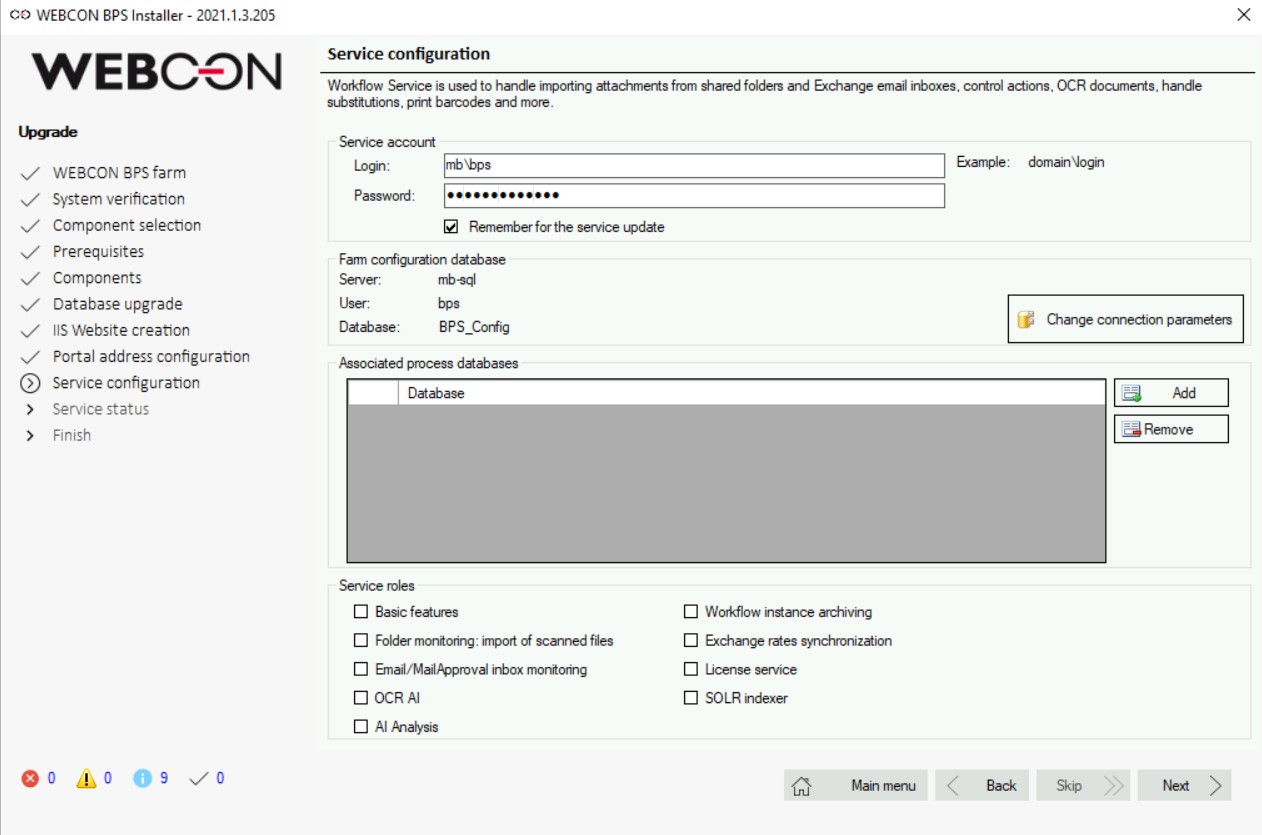
- Service status
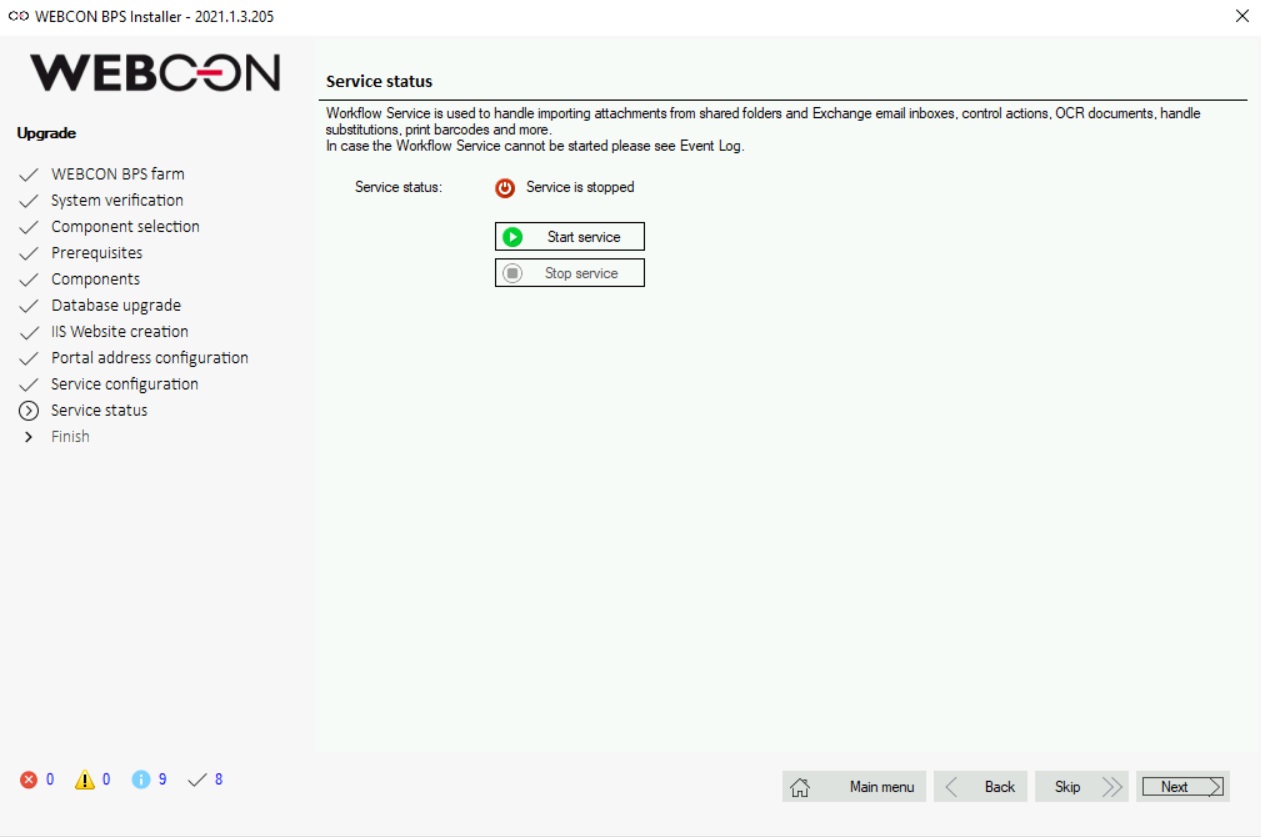
- Installation summary
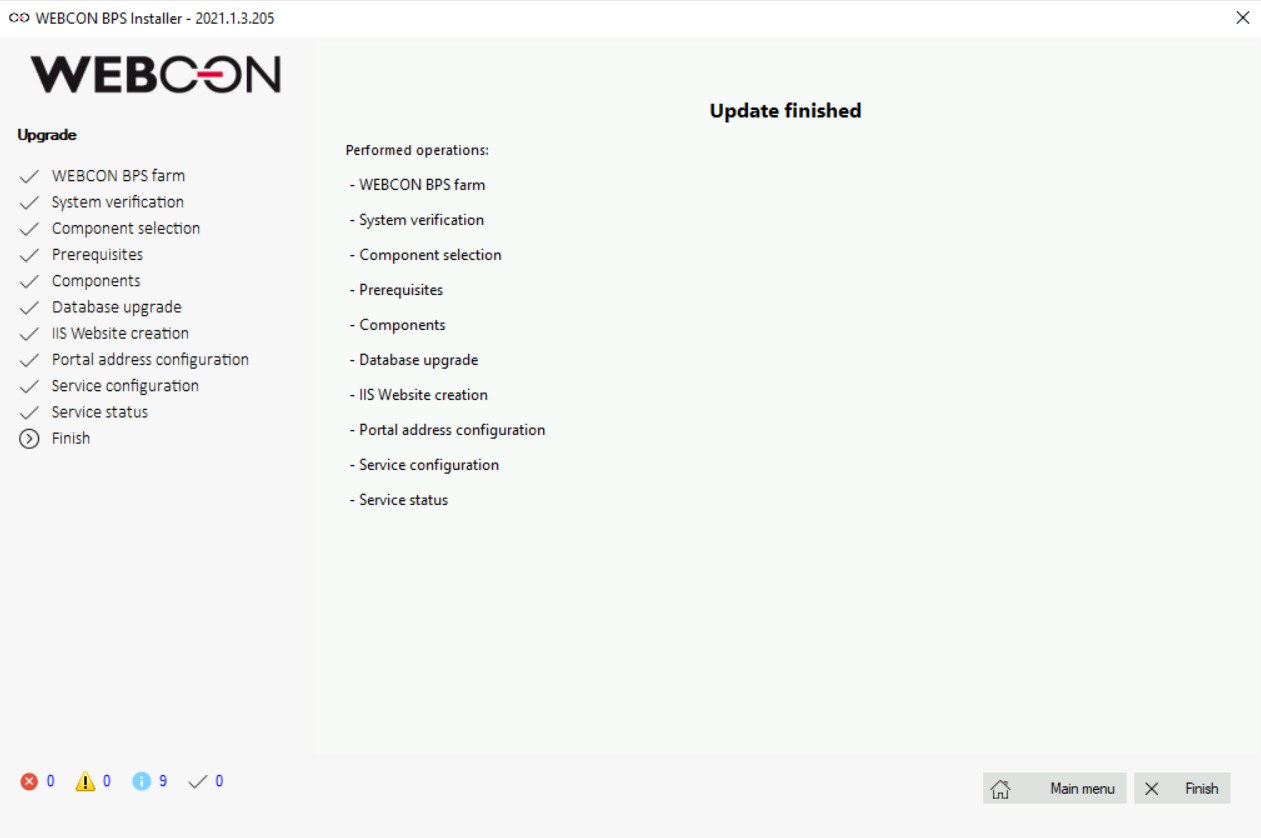
3. Configuration of BPS Service for Failover
The Failover settings can be configured in the Tools for application management section. After changing the configuration, you must restart BPS Service.
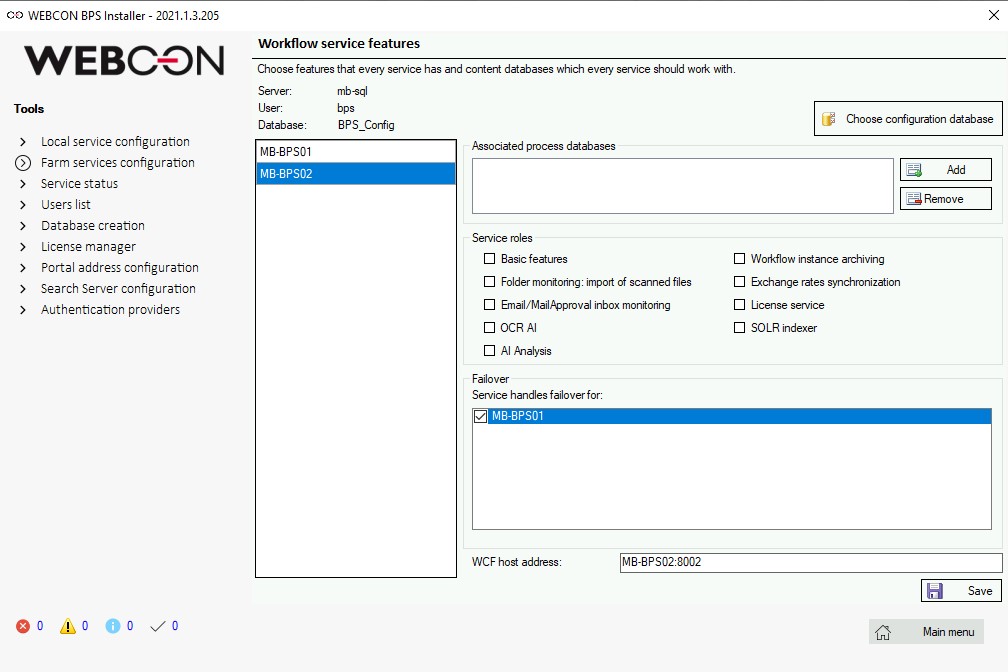
4. Configuration WEBCON BPS for SSL offloading
This operation is described in the SSL Offloading vs WEBCON BPS Portal article.
5. Network communication between servers in BPS farm
TCP 8002 (WCF Service) should be open on both BPS servers.
TCP 8983 (SOLR) should be open on the BPS server where BPS Search Server is installed.
Important: Communication between BPS servers is required, and there is no need to open ports to a public network.
Load balancing settings and requirements
Requirements:
- Layer 7 Load balancer
- Sticky sessions support (cookie affinity)
- NTLM proxy support when using windows authentication
Recommended configuration:
- Use portal endpoint /health to check backend health – if the backend is ready, the endpoint will return the HTTP 200 status
- Use SSL offloading

