Limiting the number of available translations
Applies to version: 2020.1.x and above; author: Michał Kastelik
Introduction
WEBCON BPS applications can be made available in several different languages. Users who use Portal and can select one of them – currently six languages are available: Polish (pl-PL), English (en-US), German (de-DE), French (fr-FR), Italian (it-IT), Russian (ru-RU).
There is also the ability to create own translation for language which is not available on the list by using WEBCON BPS Translator at https://bpstranslator.webcon.com.
How to limit the list of available languages that users can select?
In WEBCON BPS Designer Studio go to the “System settings” (1) -> “Global parameters” -> “Interface language packs” (2). Then select the language which you want to turn off (3) and uncheck the “Visible” option (4) and save the changes.
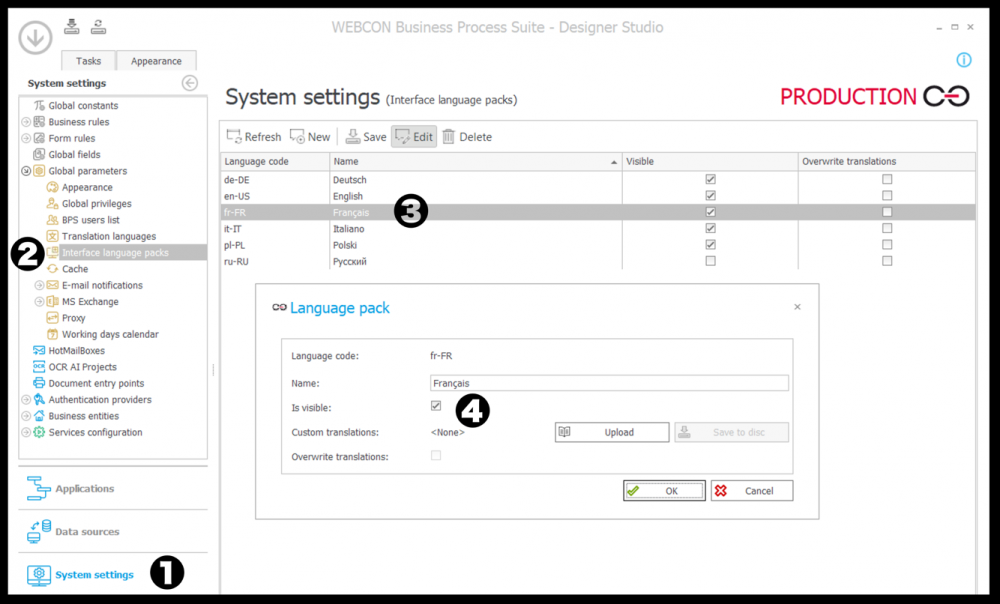
With this method, you can turn off any number of languages and leave only the ones you want your users to select.


