[external] The Work on behalf someone Action
External content by Raluca-Mirabela Lupu
The most important moment for a project is its deployment to production and the proper configuration of permissions for the users who will be using the application. I believe we have all encountered the problem of "no permissions to view certain reports" or something similar.
To reduce these situations, we can use the "work on behalf of someone" function. I don’t know how many of you use it or if you have used this function to test what permissions a specific user has.
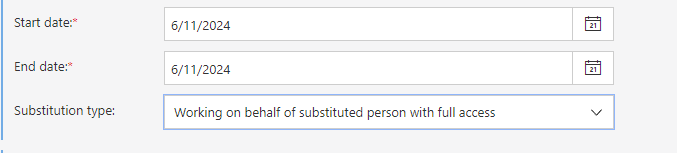
We can take a user from each group created for permissions and ensure that the permissions received are correct. Additionally, this function can also be helpful when we receive an error from a client for a specific user. We can log in "on their behalf" to replicate the same behavior.
For my team, this function is very useful and has made it easier for us to test and identify bugs.


Once on the customer infrastructure, it became a pain without screen sharing.
Thankfully, WEBCON introduced the working on behalf feature in Version 2022 R1. Like everyone who already used this feature. it is impossible to live without.
How it works? Checkout this article:
https://community.webcon.com/posts/post/substitutions-on-behalf/307/17