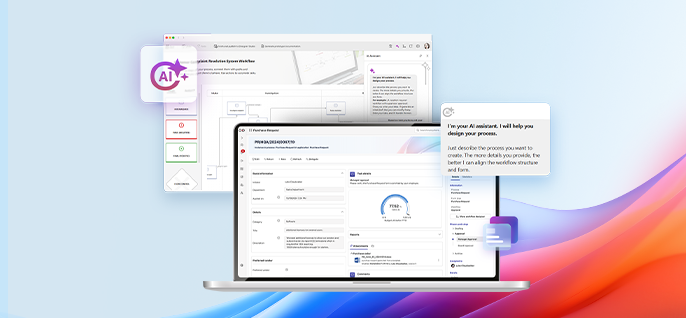Are you someone who’s always ready to share your WEBCON BPS know-how? Or do you know someone who is? Step into the spotlight – the WEBCON MVP title might be just one nomination away!
Learn more >The latest topics
Featured Articles

For performance reasons, we plan to withdraw "Searching structures" in version 2026 R1 and later releases. Please remember that this functionality can be effectively replaced by standard reports.
Learn more >
From version 2026 R1, the installation model within SharePoint will be discontinued and all installations will need to be reconfigured to BPS Standalone. These changes will not affect support for SharePoint actions, Modern Web Parts for SharePoint, etc.
Learn more >