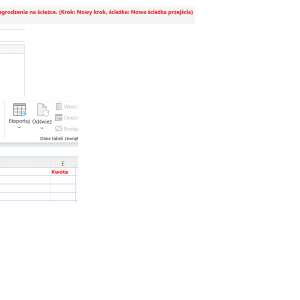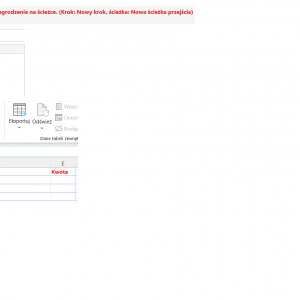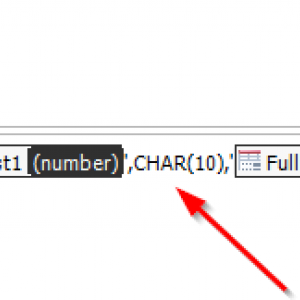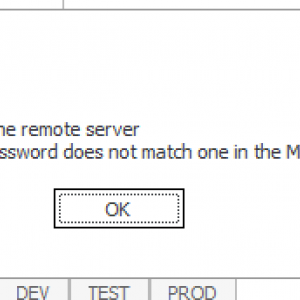Hi,
thanks for all your answers and iteas. The"allow export excel" will not work, because i have to generate the excel automatically and then send it to our customer, depending on a path in the Workflow. Also it seems that i can not map the corresponding excel field for each column in the template because i do not know how much rows i have in the itemlist - or is there a way to use e.g. asterix to use a dynamic way for the targetfields in excel. i'll try that.
The "best" way seems to be, that i use some technical fields or a technical list which i then can map to the excel.
Gerd,
I came across issue with generating xlsx file from item list myself and I hope you would be able to help. I created xlsx template having a table named Tabela1 consisting of 5 columns and item list with exacly same column names. I actualy exported the item list to xlsx and converted it to a template. After setting up a mapping on the 'Generate excel file' action and running it I keep getting 'Invlid cell name' error. Full error log below. When I use cell adress in mapping (A2) there is no error but only last row of item list is exported which is not what I'm trying to achieve. What am I missing here?
Log
Error code: 100
Invalid cell name
at Aspose.Cells.CellsHelper.CellNameToIndex(String cellName, Int32& row, Int32& column)
at WebCon.WorkFlow.Base.Actions.GenerateExcelWorksheet.InsertValueFromTag(ITagParser tagParser, String tag, TupleEx`2 address, Workbook workbook, ExcelDataTimeHelper excelDataTimeHelper)
at WebCon.WorkFlow.Base.Actions.GenerateExcelWorksheet.FillExcelFileOrReturnError(XmlActionsConfig config, WorkFlowObject wfObject, ITagParser tagParser, Workbook workbook, ExcelDataTimeHelper excelDataTimeHelper)
at WebCon.WorkFlow.Base.Actions.GenerateExcelWorksheet.FireAction(WorkFlowObject wfObject, IWFAction wfAction, ITagParser tagParser, IAutomationDataHelper automationDataHelper, String& message, String& logMessage)
at WebCon.WorkFlow.Base.Automations.Engine.Evaluators.ActionEvaluator.FireAction(ActionBase actionObject, String& userLogMessage, String& adminLogMessage)
at WebCon.WorkFlow.Base.Automations.Engine.Evaluators.ActionEvaluator.Evaluate()