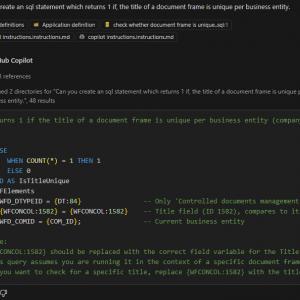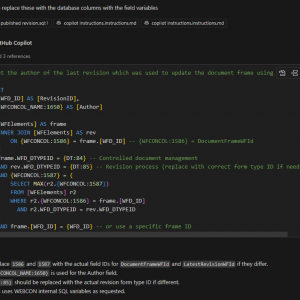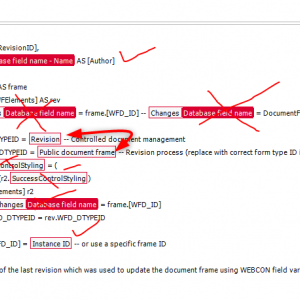Hi Vitalii,
you may also take a look at this idea:
https://daniels-notes.de/posts/2025/reduced-item-list-size
Best regards,
Daniel
User Voice
Hi,
it would be really amazing if one could choose the credentials that have been used for "Active Directory Actions Configuration" in System Settings in the configuration of a "Run a PowerShell script" action. It's a mess having to copy & paste the same credentials every time. And if one day the password needs to be changed all action configurations have to be found and updated.
Therefore it would be perfect if one could have in system settings an area to configure global credentials that can be shared to apps like connections and so on to get available in configuration of a PowerShell action and even in "data sources" administration for connections (e.g. SOAP HttpBasic).
Kind Regards
Sébastien
Hi Vitalii,
I fully agree. In the meantime you can give this one a try:
https://daniels-notes.de/posts/2023/freeze-item-list-column
Kind Regards
Sébastien
I would like to suggest an enhancement to the user interface of Item List (tabular) form fields within the WEBCON BPS platform.
[Current Limitation]
At the moment, users are unable to freeze specific columns in Item Lists when scrolling horizontally. This often leads to usability issues, especially in wide tables, where the first few columns (e.g., item name or ID) get lost from view.
[Proposed Improvement]
Introduce a checkbox option per column in the form field configuration that allows selected columns to be frozen (fixed) horizontally when scrolling the table to the right.
[Benefits of This Feature]
- Freezing key columns (like item names or identifiers) ensures users can always see the context of the data they’re viewing or editing, even in wide tables.
- Mimics the behavior users are familiar with from tools like Excel, where freezing panes is a standard feature in working with large data sets.
- Keeping reference columns visible reduces the chance of entering or modifying data in the wrong row or column.
- Particularly beneficial for users working on smaller screens or with complex business processes that involve many columns in item lists.
I would like to propose an enhancement related to the handling of private views created by users in reports.
[Current Limitation]
At present, even users with administrative privileges cannot determine whether a given report contains any private views created by other users. This limitation makes it significantly more difficult to manage and support users, especially when diagnosing issues related to non-standard report behavior.
[Proposed Improvement]
I suggest adding functionality that allows administrators to:
- See the list and configuration of private views created by users,
- or at the very least, be aware of their existence.
[Benefits of This Feature]
- Administrators could more easily identify the root cause of user-reported issues stemming from individual view settings.
- Insight into frequently used private views could help in promoting them to global views, addressing broader user needs.
- Unused or misleading views could be more easily identified and managed, keeping the environment clean and user-friendly.
- A better understanding of how users interact with reports would help administrators plan future development more effectively.
Problem fixed in the newest 2024 build and in 2025.
Dear Michal,
Thank you very much for your reply! This is helpful.
Best Regards,
Bjoern & Lena
Hi,
until two hours ago, I would have said, that you can't use AI to help with SQL command generation and documentation.
Then I started playing around VS Code.
My POC switched my opinion completely. Can something like this be added. :)
The first two images is the generation of an SQL statement and how the result is interpreted by the Designer Studio. The last image is the documentation of an existing function.
This would really be great. :)
Daniel
Hi,
it would be great if it would be possible to set prefix and suffix for integer form fields too like it is for floating-point form fields. The workaround to use a floating-point form field and to set decimal places is known but not the intuitive way.
Kind Regards
Sébastien
Hi,
after sending a knowledge base article there is no possibility to display it. An edit mode function would also be nice to fix typos or improve the article.
Kind Regards
Sébastien
Hi,
it would be nice if one could also create global form groups in system settings and not only single global fields. A use case would be address fields street, number, city, zip, country, ... with advanced configurations to data sources, reg exp and so on. In each app where this information is needed one could directly use this global form group.
Kind Regards
Sébastien