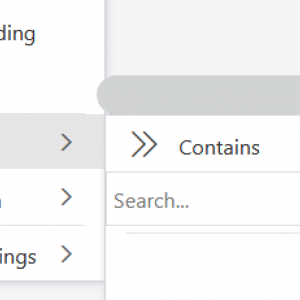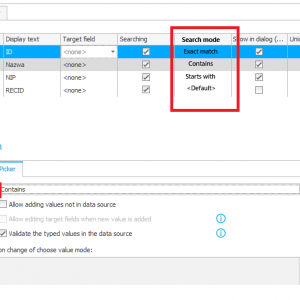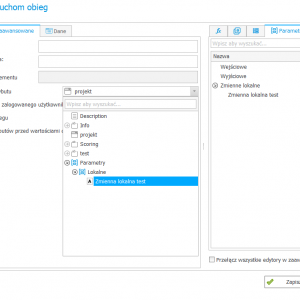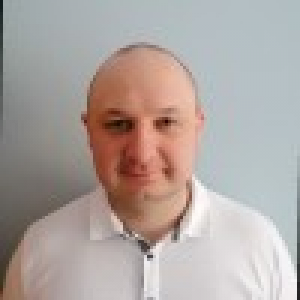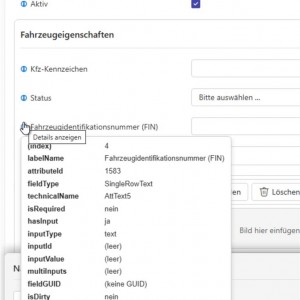Hi,
once upon a time (version) there had been an option to migrate user accounts. This had been build in to the Designer Studio and there was also a stored procedure.
It would really be great if the this functionality could be restored.
While we have access to old database where the stored procedure still exists, new customers don't have this option. When they rename their domain for various reasons, they are stuck.
Best regards,
Daniel
User Voice
At the moment default serch mode for Value filter in reports is set as "Starts". It would be very handy to let decide Admin what defaul search mode is set for a specyfic atribute (Starts or Contains).
For performance reasons, it would be very useful to allow the configuration of the search mode per source data column in pickers. This would enable more efficient searching by letting users explicitly define the most appropriate search mode for each column, leading to faster data retrieval and an overall better experience.
Backward compatibility example:
The current setting in the Picker tab would still define the default search mode. After migrating to a newer version of WEBCON BPS that supports this feature, all columns would initially inherit this default mode. However, administrators would then have the option to override the search mode per column if needed. This approach ensures full backward compatibility while providing more granular control for optimization.
Hi Daniel,
I'm happy to let you know this was fixed and it will be available in the next hotfix release (probably July)
Cheers
Dawid
Hi Maks,
It’s just something I came up with but I haven’t tested it, maybe you can check whether you can reference a variable in the style property. This way you could add the variable value to the custom themes.
Best regards,
Daniel
Hi Daniel,
already tried it, without success unfortunately.
Webcon uses Chroma.js to validate if color is hex or standard named color, there is a `valid` function, which calls for `color` class instantiation and this one prints an error in console.
At least that's what i think is going on :)
* https://gka.github.io/chroma.js/
* https://github.com/gka/chroma.js/blob/fdab658c5013a924db2cc9c89d9ac1d7d1382cd9/src/utils/valid.js
* https://github.com/gka/chroma.js/blob/fdab658c5013a924db2cc9c89d9ac1d7d1382cd9/src/Color.js#L32C1-L41C19
Hi Vitalii,
This is possible already, see the attached screen. Please remember you need to hit the save button once the local variable has been created. Then you will see it alongside form fields.
Cheers
Dawid
Hi Maks,
It’s just something I came up with but I haven’t tested it, maybe you can check whether you can reference a variable in the style property. This way you could add the variable value to the custom themes.
Best regards,
Daniel
Currently, “Add privileges ” and “Remove privileges ” actions cannot be used in cyclic actions
Adding the ability to use this action could help cyclic action to check item permissions and remove them.
Hi.
we've implemented some global form rules e.g. a developer on screen mode that displays meta data of fields (instead of turning on dev tools) - a knowledge base article will follow later. Small work in progress preview teaser in the attached screenshot. ;)
Right now it is necessary to add this global form rule to all main form behavior sections manually to get this loaded.
It would be great if one would have a global function in system settings like it is for global CSS for form rules that shall be loaded for all forms automatically when set. Maybe it could be realized like it is with data sources. This means one has to connect a global form rule in system settings to forms individually or with the global option "load global form rule to all forms". The last idea would just need a new checkbox in global form rule configuration "load for all forms" or a configuration "load for all selected forms". The "load for all forms" global form fields could be displayed greyed out (read-only) in the main form behavior section.
What do you think about?
Kind Regards
Sébastien
It would be nice to have, especially for end users, at this moment such validation can be done on path transition, which isn't the nicest way.