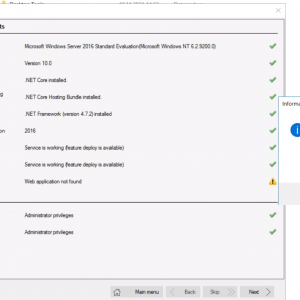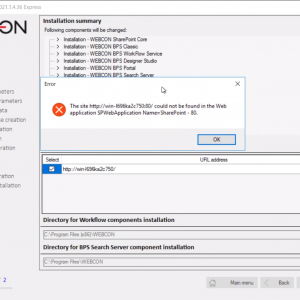Hello everyone,
because the first installation attempt did not work out (login problems webcon designer studio), i uninstalled webcon and sharepoint. I installed Sharepoint 2016 again and also the latest security update.
Now the installer does not recognize the sharepoint web parts (see picture below).
Did anybody have this issue yet? Do you have any idea how to fix this?
Is it ok, to skip this?
Kind regards,
Christian
On-Prem Sharepoint Installation: Installer does not find Sharepoint Web Application
Hi Christian,
based on the screenshot I would assume, that no web application has been created, at least non has been found. Without one, you won't be able to install the solutions. Here's a post using the GUI
https://www.c-sharpcorner.com/article/create-web-application-in-sharepoint-server-2016/
Off topic:
It would have been enough to uninstall WEBCON BPS, remove the databases and solutions. Maybe there is also an application pool/ IIS website / virtual directory, which needs to be removed. I'm not sure about the later one. I haven't used WEBCON BPS with SharePoint in the last years.
Best regards,
Daniel
Hi everyone,
i created a Web Application and in that Step, the installer accepted it.
Unfortunately, in the next step, the site could not be found in the web application SPWebApplication Name=SharePoint - 80. (see screenshot).
Does anybody have an idea how to fix this?
Kind regards
PS: @Daniel, thanks for the hint.
Hi everyone,
i created a Web Application and in that Step, the installer accepted it.
Unfortunately, in the next step, the site could not be found in the web application SPWebApplication Name=SharePoint - 80. (see screenshot).
Does anybody have an idea how to fix this?
Kind regards
PS: @Daniel, thanks for the hint.
Hi Christian,
I'm only guessing here, but it could be that it's not verified whether a root site collection really exists. Or the installation user doesn't has access to it.
Can you browse the provided URL and see anything SharePoint related there?
In case you need to create one:
https://docs.microsoft.com/en-us/SharePoint/sites/create-a-site-collection
I don't want to offend but I get the feeling, that you haven't done much with SharePoint yet. So I'm wondering whether it wouldn't be better if you used the standalone installation. If necessary you can still deploy the modern webparts to an existing SharePoint environment:
https://community.webcon.com/posts/post/webcon-bps-2019-modern-web-parts/270
Even if you have done a lot with SharePoint, I have problems finding arguments for deploying a new WEBCON BPS environment with SharePoint integrated mode.
But maybe someone else here has some.
At least WEBCON BPS 2022 supports SharePoint 2016:
https://community.webcon.com/posts/post/platform-compatibility-roadmap/236/10
Best regards,
Daniel